Quickly Paste Windows Calculator Results In Various Documents
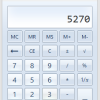
Results from calculator program in Windows can be pasted into text files or other documents. This can be time saving and can reduce errors.
Here is how :
Launch Calculator (press Windows key + R, then type “calc” and hit Enter) and perform the required calculations.
Once the final result is displayed, either use Ctrl+C or Edit > Copy.
In the related text document or any other document,...
Quickly Test The Quality Of Internet Connection
For a stable internet connection, jitter factor should be as low as possible. Simply put, this means that the internet connection with low latency are the ones with low jitter and one with high latency have high jitter. Such high latency/jitter connections can have a significant degrading impact on many bandwidth hungry applications including VOIP programs like Skype, online gaming, multimedia streaming...
Quickly Diagnose Network Connectivity Issues Using HyperTrace In Windows
HyperTrace is a free and easy to use graphical version of the popular command line traceroute tool and is available for Windows (tracert is the built-in command in Windows by default which can be accessed from Windows command prompt).
It can be used to quickly check for network connectivity issues between the source and destination networks and also be helpful to see parts of networks which are troublesome...
Create Easy To Remember Task Reminders Using RemindMe In Windows 8

RemindMe is a free Windows 8 app that can be used to set reminder notifications quickly.
To install it :
1. Go to Windows Store and using the charms function, search for “RemindMe”.
2. Install it.
After installation, it will show up as a tile on Windows 8 start screen.
To set new reminders, simply click the “+” button and type the name of reminder, it’s date, color and...
How To Fix Windows Boot Error After Uninstalling Linux Mint/Ubuntu In a Dual Boot System

Once Ubuntu / Linux Mint is installed along side with Windows and then it is removed, it may happen that booting into Windows after that  may no longer be possible.
The boot process may end with a grub rescue prompt and no further activity can take place. To fix this, all we need to do is once again make Windows repair the Master Boot Record (MBR).
For this :
1. Use the Windows install disc or setup,...
How To Run Android Apps On PC
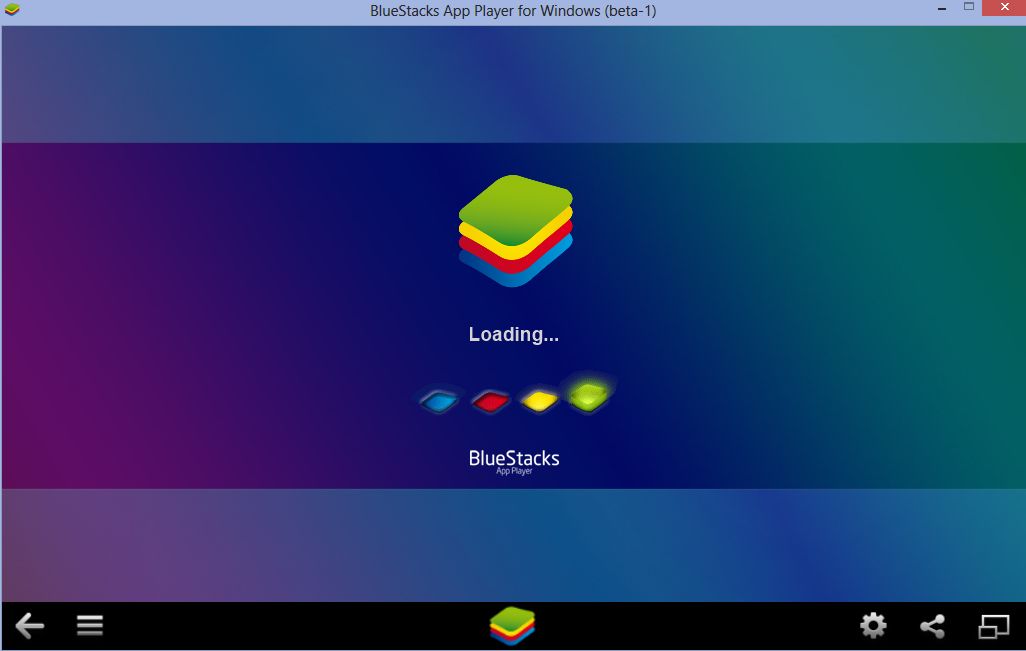
It can be a good idea to first test Android apps somewhere in a sandbox instead of installing them directly on the mobile devices like cellphones or tablets.
Bluestacks is an Android emulator which is currently in beta and free to use which can run any of the available Android apps right from the PC. (Similar to what virtual machines do). There are also Bluestacks app players like bluestacks-app-player.com/pc/7-bluestacks-for-windows-7.html...