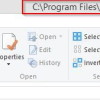How To Fix Microsoft Store Launch Error In Windows

Verified Windows apps can be installed from Microsoft Store. These apps are all verified and trusted by Microsoft, and they are of various types with many of them free.
You can then even manage them from the Windows command line. Here is how.
If you have trouble opening or getting errors when opening the Microsoft Store app from Windows, then there is a quick fix for it. All you need to...
What Is MSRT And How To Use It In Windows

Computer viruses are a serious problem that can lead to data loss, system crashes, and even identity theft. Luckily, there are several steps you can take to protect your computer from viruses, including the use of PC antivirus software.
There are many different types of antivirus software, so it’s important to choose one that’s right for your needs. In general, antivirus software works by scanning...
How To Disable Fast Startup In Windows

The fast startup feature which has been there since Windows 8 takes a lot less time than a cold start-up or the traditional start-up. It is because it combines the cold start-up with hibernation thereby making Windows boot up quicker.
However, it may happen that after a few updates, Windows PC won’t shut down normally and instead will go back to the login screen rather than shutting down.
So,...
How To Download And Use Android Apps On PC
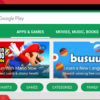
It can be useful to test Android apps on PC without directly installing them on Android devices. Also, various awesome games from Google Play can be downloaded and run on PC. 🙂
This is where Droid4X is useful. It is an easy to use emulator that can simulate an Android device on Windows PC.
Download and install it from here. Once installed, this emulator can be launched just like any other Windows...
AOMEI PE Builder Review

Why do we need AOMEI PE Builder? To simply put, when your computer fails to boot into Windows, you can use a bootable media created by AOMEI PE Builder to enter the maintenance environment based on Windows PE to fix error and make system load normally. In a certain way, AOMEI PE Builder creates more convenient and a complete WinPE-based bootable media. Maintaining system with it can be necessary some...