How To Change The Encryption Settings For Windows File Sharing
Windows 7 by default encrypts all it’s file sharing connections with 128-bit encryption.This doesn’t normally cause any problems but when sharing file shares with older legacy systems, these higher encryption strength can block communication with older systems.
In order to change the encryption strength from 128-bit to lower ones, right click on the Network icon( A computer icon shown below...
A SnagIt Like Screen Capture Tool For Linux
Those who have used SnagIt screen capture utility for Windows may miss it dearly when wanting to capture screen shots in Linux.
We came across a cool free application similar to SnagIt that does most of the things related to screenshot capturing from Linux quickly and easily.
It is a neatly featured application called Shutter.
Installing it is quite easy just like most utilities in Linux (Mint 9 is...
Tetris: One Of The Most Popular Games Of All Time
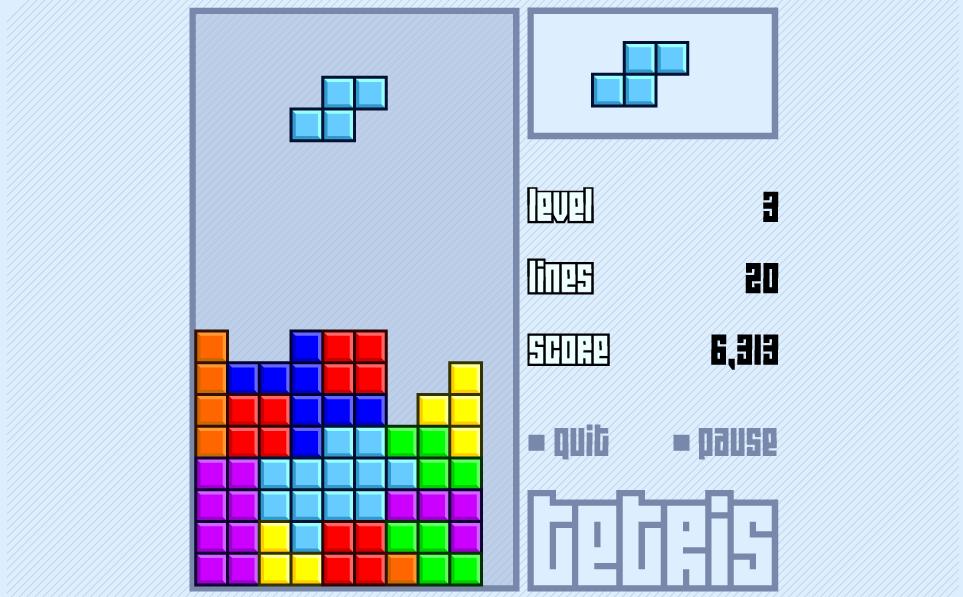
Play tetris, one of the most popular games of all time. The purpose of the game is to rotate and arrange the falling blocks without gaps to form a horizontal line. As soon as a line is formed, it disapperars. However, if the stack of blocks reaches the top, no new block will enter and game will be over. Click here to play.
Installing Google Voice And Video Chat Plug-in For Linux
Recently Google released the voice and video chat plug-in for Linux due to which Linux folks too can conduct voice and video chat directly by signing into Gmail, Orkut or iGoogle.
Here is how it can be installed and used for Linux based PCs :
1. Go to ?http://www.google.com/chat/video and click the “Install voice and video chat” tab which will download the setup for Linux.
2. Close open...