The Benefits of using Google Drive

In the fast-paced digital era, efficient and collaborative tools are essential for individuals and businesses alike. One such tool that has revolutionized the way we store, share, and collaborate on documents is Google Drive.
Offering a host of features and benefits, Google Drive has become a cornerstone in the realm of cloud storage and file management.
1. Seamless Collaboration:
One...
How To Bulk Convert Google Docs To Microsoft Word

Documents created in Google Docs are by default saved in the .gdoc format. Technically, they don’t exist as documents at all, but are saved online in Google Drive as such. You can’t directly copy them offline and open them in Microsoft Word.
So here is how you can convert them to Microsoft Word format (.docx):
Convert a single Google Docs document to Microsoft Word:
For a single Google...
Enable Google Docs Editor For Google Drive

Most people are familiar with Google Drive – it’s a great way to store and share files online.You can store all of your company’s files in one place, which makes it easy to find and share them with employees. And because it is an online service, you can access your files from anywhere – no more carrying around USB sticks or emailing yourself files.
Another benefit is that...
Disconnect Unused Apps From Google Drive

You can extend the features of Google Drive by installing third-party apps from the Google WorkSpace Marketplace. These apps can be useful in creating and editing different types of files stored on Google Drive like photos, PDFs, and so on.
However, it is a good practice to review and disconnect unused apps that have access to Google Drive.
Here is how to do that:
Login to Google Drive, and click on...
A Brief Guide To Troubleshooting Google Drive For Desktop
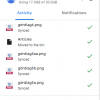
For fixing sync and other issues in the Google Drive desktop version for Windows, it can be useful to generate the diagnostics report for reference or directly send a problem report to Google.
Before doing that though, you can first try these basic troubleshooting tips when connected to the Internet:
Close and restart Google Drive: Close and restart the Google Drive desktop version. To do that, click...
How To Permanently Delete Items From Google Drive

Deleting files and folders from Google Drive doesn’t immediately delete them. They are moved to the Trash folder where they remain for 30 days before being auto-deleted.
When not permanently deleted, people with whom these items are shared can still save a copy. It is only when permanently deleted that the shared access is lost.
So, to delete them immediately, go to this Trash folder.
Alternatively,...