How To Mount Remote FTP Site As A Local Folder From Terminal In Linux Mint / Ubuntu

Here’s how to mount remote ftp site as a local folder in Linux Mint / Ubuntu:
1. Issue the following command at the terminal to install curlftpfs –
sudo apt-get install curlftpfs
2. After the installation is complete, issue the following command at the terminal to create a directory that will be used a local mountpoint (in our case the directory name is ‘test’) –
mkdir...
How To Configure Your Time Zone From Terminal In Linux Mint / Ubuntu

If you are working on terminal in Linux Mint / Ubuntu and need to configure your time zone without using the GUI, follow the following steps:
1. Issue the following command at the terminal –
sudo dpkg-reconfigure tzdata
2. Now select your geographic area and then select ‘<Ok>’ to proceed.
3. Finally, select the city that corresponds to your time zone and then select ‘<Ok>’...
Flush: A GTK Based Bittorrent Client For Linux Mint / Ubuntu

Flush is a simple and easy to use no-nonsense bittorrent client. Here’s how to install and use this Flush in Linux Mint / Ubuntu:
1. Issue the following command at the terminal –
sudo apt-get install flush
2. After the installation is complete, click on ‘Applications>Internet>Flush’ to start the application.
3. Click tray icon for Flush to launch the main window. Closing...
FatRat: A Feature Rich DownLoad Manager For Linux Mint / Ubuntu

FatRat is a feature rich download manager for Linux Mint / Ubuntu. Few of it’s numerous features are limiting of bandwidth for individual downloads, scheduling downloads and bit-torrent protocol too. Here’s how to install this cool download manager in Linux Mint / Ubuntu:
1. Issue the following command at the terminal –
sudo apt-get install fatrat
2. After the installation is complete,...
How To Install TeamViewer 7 In Linux Mint / Ubuntu
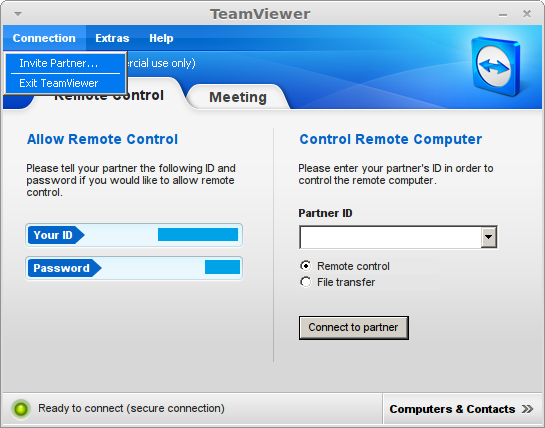
Here’s how to install TeamViewer 7 in Linux Mint / Ubuntu:
1. Go to teamviewer.com/en/download/index.aspx and click on ‘Linux’ and select the package appropriate to your distribution.
2. Select ‘Open with GDebi Package Installer (default)’ and click ‘OK’.
3. Wait while the package file is downloaded. Click on ‘Install Package’ when prompted.
4....
How To Quickly Check Your Unread Gmail From Linux Mint / Ubuntu Terminal

Here’s how to quickly check your unread Gmail from Linux Mint / Ubuntu terminal:
1. Issue the following command at the terminal –
sudo apt-get install curl
2. Now, to quickly check unread Gmail, issue the following command at the terminal –
curl -u <username>@gmail.com:<password> –silent “https://mail.google.com/mail/feed/atom” | tr -d ‘\n’...