How To Create A Custom List In Excel 2010

[N.B : The original Excel list post published on 15 July 2011 seems to be inaccessible after we performed some network maintenance, so the contents of the same are reproduced as follows. Isn’t it good to have backups? 🙂 ]
=================================
Microsoft Excel 2010 comes with a very useful feature of defining and using custom lists.
What this means is that say you have a list of...
How To Change Macro Settings In Excel 2010
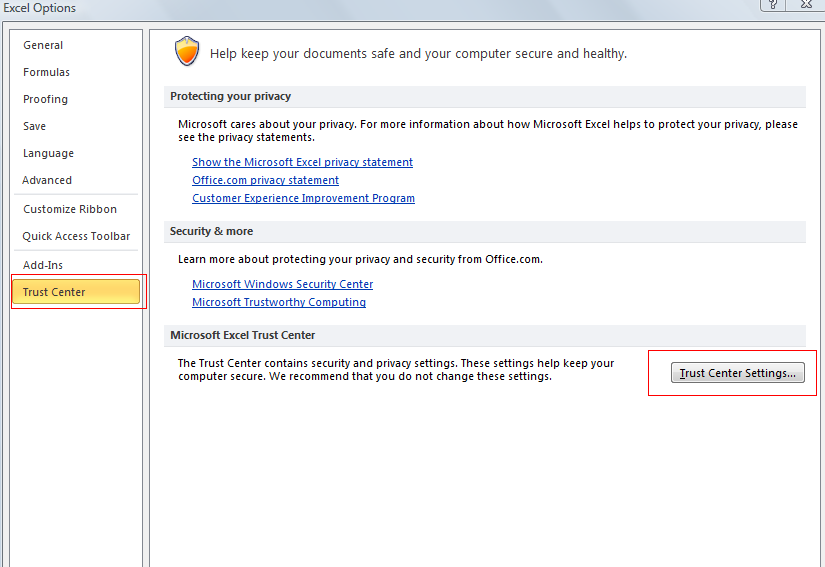
Macros in Microsoft Excel are tiny programs that can be made to automate common daily tasks. Since they can be executed automatically, the default settings for macros are pretty restrictive in Excel 2010.
Here is how to change these macro settings :
1. Open Excel 2010 and select File > Options.
2. Select Trust Center > Trust Center Settings.
3. Change how macros are allowed to be run (ranging...
How To Change AutoRecovery Settings In Excel 2010

The AutoRecover feature in Excel makes it possible to automatically save open Excel workbooks at a pre-defined time interval and recover them in case of a system or application outage. This comes in handy when and if there is a sudden system or application crash so that previously opened Excel files can be restored quickly.
Here is how to change the AutoRecovery settings in Excel 2010 :
1. Open Excel...
How To Minimize And Restore Ribbon In Excel 2010
Ribbon in Microsoft Office 2010 provides a logical grouping of commands for various tasks. This whole area can take up more space then previous versions of Office though (2003 and before that).
Here is how to minimize the ribbon area in Excel 2010 :
1. Open Excel and right click any blank space in ribbon area. Select “Minimize the Ribbon”.
2. This will minimize it and will result in more...
How To Change The Default Number Of Worksheets In Excel 2010
Microsoft Excel 2010 by default has 3 blank sheets within a new Excel workbook.
Here is how to change the default number of blank sheets from just 3 to any other quantity as needed :
1. Open Microsoft Excel 2010 and under the File section, select Options.
2. In the General category, under “When creating new workbooks”, change the number for “Include this many sheets” from 3...