Home
Posts Tagged "enable disappearing messages when using WhatsApp Desktop app in Windows"
Enable Disappearing Messages For WhatsApp Desktop App In Windows 10
Dec 11th, 2020 · Comments Off on Enable Disappearing Messages For WhatsApp Desktop App In Windows 10
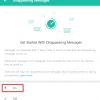
The Disappearing Messages feature in the mobile version of WhatsApp is now also available for the WhatsApp Desktop app for Windows 10.
Here is how to enable it:
First, update the WhatsApp Desktop app to the latest version. To do this, open Microsoft Store from the Windows start menu.
Then, click on the dots icon and select Downloads and updates.
Click on Get Updates.
The updated WhatsApp Desktop...