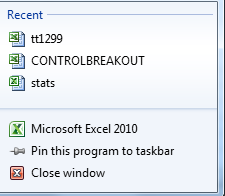Stunning HD Wallpapers For Your Desktop #26

Here are some more stunning HD wallpapers for your desktop:
#gallery-1 {
margin: auto;
}
#gallery-1 .gallery-item {
float: left;
margin-top: 10px;
text-align: center;
width: 50%;
}
#gallery-1 img {
border: 2px solid #cfcfcf;
}
#gallery-1 .gallery-caption {
margin-left: 0;
}
/* see gallery_shortcode() in wp-includes/media.php */
Radio Tray: A Cool Internet Radio Application For Linux Mint / Ubuntu

Here’s how to install and use ‘Radio Tray‘, a cool, non-intrusive internet radio application for Linux Mint / Ubuntu:
1. Issue the following command at the terminal –
sudo apt-get install radiotray
2. After the installation is complete, click on ‘Menu>Sound & Video>Radio Tray’ to start the application.
3. A radio icon will appear in your system tray....
F.3.A.R. HD Wallpapers

Here are few HD wallpapers from the new F.3.A.R. (a.k.a FEAR 3) game:
#gallery-2 {
margin: auto;
}
#gallery-2 .gallery-item {
float: left;
margin-top: 10px;
text-align: center;
width: 50%;
}
#gallery-2 img {
border: 2px solid #cfcfcf;
}
#gallery-2 .gallery-caption {
margin-left: 0;
}
/* see gallery_shortcode() in wp-includes/media.php */