ISO Master is a free ISO editor for Linux Mint. It can read .iso files (ISO9660, Joliet, RockRidge, and El Torito), most of the .nrg (Nero Format) files and single-track .mdf (Media Descriptor Format) files. However, it can only save disk images in .iso format. It is a great tools for editing disk images, extracting files from disk images and creating bootable disks. The utility is free for Linux users, while it costs $20 for Windows users 😉
Here’s how to install it on Linux Mint (and on Ubuntu/Debian):
1. Issue the following command at the terminal –
sudo apt-get install isomaster
2. After the installation is complete, click on ‘Menu>Sound & Video>ISO Master’ to launch the utility.
3. Now, to edit an ISO image, click on ‘File>Open’.
4. Browse to the ISO image to be edited, select it and then click ‘Open’.
5. The ISO image is now open for editing. Edit as per your requirements and then save the edited image as a new ISO file.
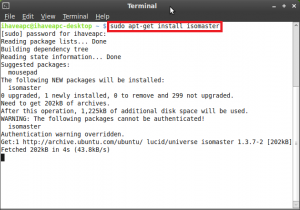
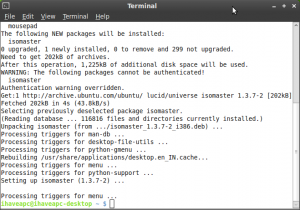
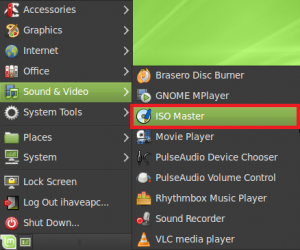
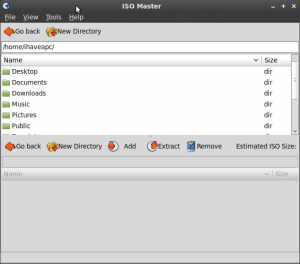
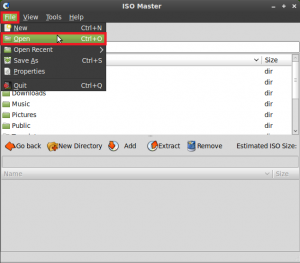
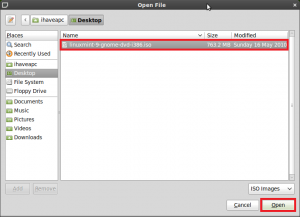

Trackbacks