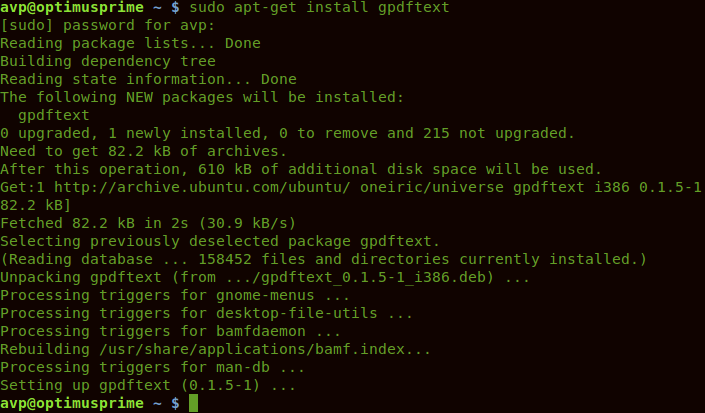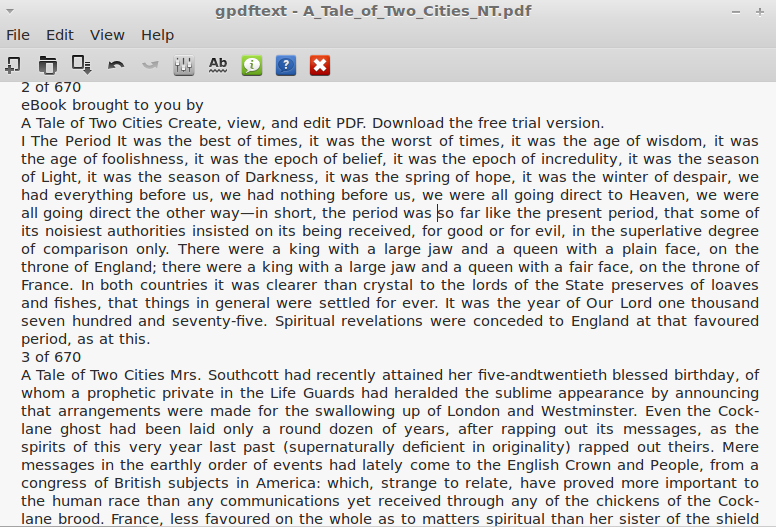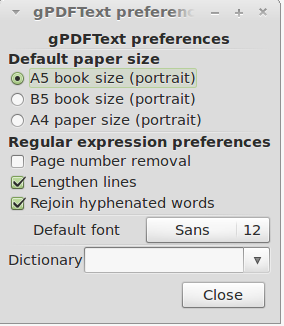gPDFText is a nice and tiny text editor that can extract text from PDF files into a text document. Also, it can edit the existing PDF files and can save them as text files.
To install it, open Terminal and type :
Once installed, it will show up in the Accessories section.
To use it, simply open the PDF file from gPDFText (File>Open) and only text from the source will be displayed.
Click on File > Save As to convert it to a text file. Also, there are various preferences like setting the default paper size, to remove page numbers (from the source PDF files) and whether to use a dictionary plus much more. All of these can be changed from Edit > Preferences.
Overall, a tiny and useful PDF to text editor.