How To Troubleshoot Computer Slowness On Windows Startup Using AutoRuns
Too many processes and applications when launched automatically on Windows startup cause slowness as well as increase the use of system resources.
To find out all the details of which programs, processes as well as complete path of programs and registry entries are auto-starting once Windows is started, a useful free tool called Autoruns is available for download by Microsoft here.
Once downloaded,...
Stunning HD Wallpapers For Your Desktop #25

Here are some more stunning HD wallpapers for your desktop:
#gallery-1 {
margin: auto;
}
#gallery-1 .gallery-item {
float: left;
margin-top: 10px;
text-align: center;
width: 50%;
}
#gallery-1 img {
border: 2px solid #cfcfcf;
}
#gallery-1 .gallery-caption {
margin-left: 0;
}
/* see gallery_shortcode() in wp-includes/media.php */
How To Drastically Decrease Application Load Times In Linux Mint / Ubuntu

Here’s how to drastically decrease application load times in Linux Mint / Ubuntu:
1. Issue the following command at the terminal –
sudo apt-get install preload
2. Now that preload is installed and running, it starts adaptively caching the application in RAM that you use, so that the application starts much faster the next time you run it. To test this, start ‘LibreOffice Writer’...
Quickly Find Out The Current Working Directory When Using Windows Command Prompt
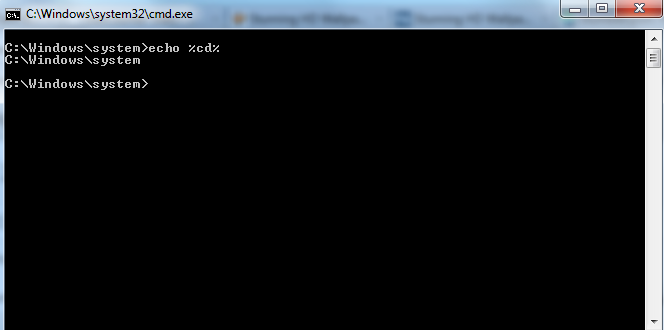
For finding/printing the current working directory in Linux, we have pwd command to use.
Ever wondered what is the equivalent for Windows command prompt?
1. Open Windows command prompt and type the following :
echo %cd%
This will print out the current working directory in Windows command prompt. This is by the way more useful when logged in remotely and wanting to check the current directory as compared...
Stunning HD Wallpapers For Your Desktop #24

Here are some more stunning HD wallpapers for your desktop:
#gallery-2 {
margin: auto;
}
#gallery-2 .gallery-item {
float: left;
margin-top: 10px;
text-align: center;
width: 50%;
}
#gallery-2 img {
border: 2px solid #cfcfcf;
}
#gallery-2 .gallery-caption {
margin-left: 0;
}
/* see gallery_shortcode() in wp-includes/media.php */
