How To Setup VPN For Windows Phone

It can be productive to set up a VPN for Windows phone when needing to access work network or just to enhance online privacy.
Setting it up is easy. Here is how :
Access Windows phone settings and select VPN.
Next, a profile needs to be created. This will include the various VPN connectivity related details like server IP address, type of authentication, user name, password and so on. Tap the + button...
How To Reset And Restore Windows Phone 8.1

It is easy to reset and restore Windows Phone in case of any problems like botched up apps, performance issues and so on.
Before resetting, it is essential to make sure that all the data is being backed up online to Microsoft cloud. To check this, first go to Settings > System >Backup
Ensure that whatever data that is needed after the reset is being backed up.
Next, to perform the reset, choose...
How To Change Default Search Provider In Windows Phone 8.1

In Windows Phone 8.1, the default search provider for Internet Explorer is Bing. This can be changed to Google if required.
Here is how :
Open Internet Explorer in Windows Phone and tap the dots icon. Then choose “Settings”.
Next, select “Advanced Settings”.
Here scroll down to the bottom of screen and from the “Default search provider”, choose Google.
From now...
Delete IE Cookies And Temporary Files In Windows Phone 8.1
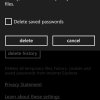
The temporary files, history and cookies for Internet Explorer (IE) in Windows phone 8.1 can be deleted by a couple of ways.
The quick way
Open Internet Explorer and tap the dots icon.
Then choose “Settings”.
This will bring up IE settings screen.Tap “delete history” for deleting these web items.
Hit “delete” to empty all Internet Explorer contents.
The longer...
Setup Windows Phone As A Wi-Fi Hotspot

Windows Phone can be used as a Wi-Fi hotspot if needed.
Enabling this is simple and it requires two things :
A working mobile data connection and “Internet Sharing” feature enabled.
To do this :
Access Windows Phone settings and choose “mobile+SIM”.
Turn the slider to on for  “Data connection” and “3G” (if needed).
This now enables the data connection...
Set Bing Images As Lock Screen In Windows Phone

Bing has awesome backgrounds. In Windows Phone 8.1, these can be set as a lock screen background.
Here is how :
Access Settings in Windows Phone 8.1.
Choose “lock screen”.
From the “Background” section, tap on “change photo”.
Select “Bing” from the list as source of background picture.
The lock screen background will now display the very cool Bing...