Home
Posts Tagged "vista tips"
How To Enable Favorites Menu In Windows 7/Vista
Feb 28th, 2012 · Comments Off on How To Enable Favorites Menu In Windows 7/Vista
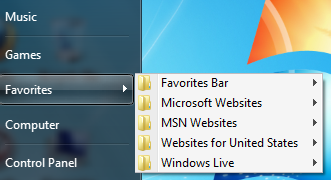
Windows 7 / Vista start menu comes with a feature of enabling favorites menu. What this does is display the bookmarked websites from Internet Explorer directly in Windows start menu.
To turn this feature on :
1. Right click on Windows taskbar and select “Properties”.
2. Select Start Menu tab and click on “Customize”. Scroll down in the window that is displayed and select...