How To Update Linux Mint In Few Easy Steps
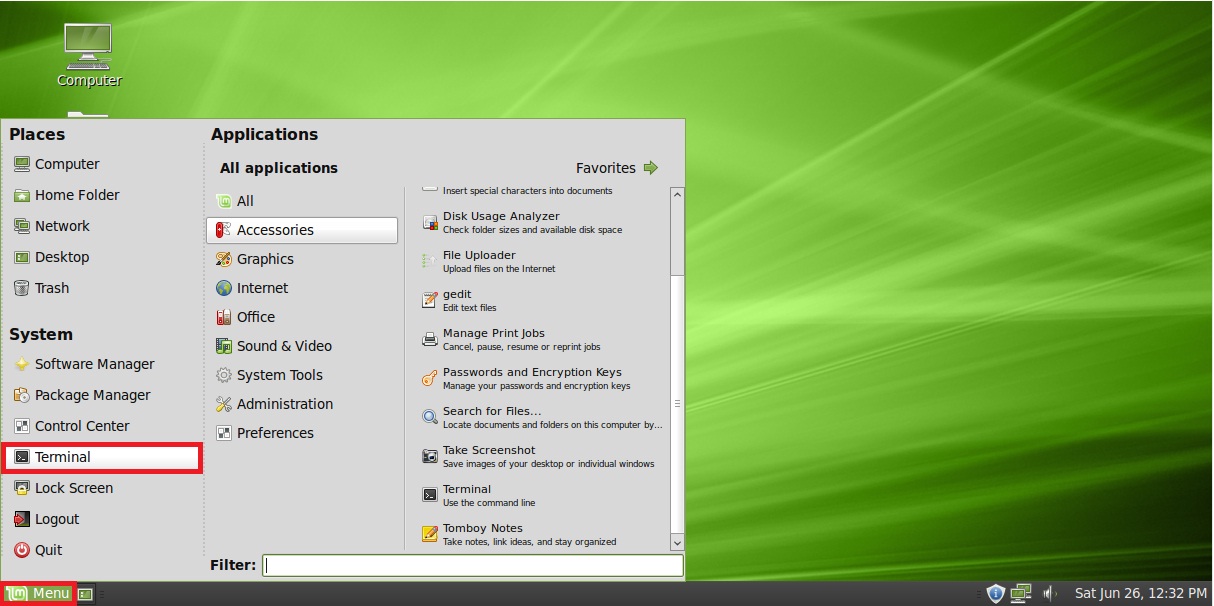
1. Make sure you are online. Click on ‘Menu>Terminal’.
2. Issue the following command in the terminal: sudo apt-get updateEnter your user password when prompted.
3. The system will check online repositories for new versions of the system files as well as all the installed applications.
4. When done, issue the following command in the terminal: sudo apt-get upgrade
5. The system will...