Two Ways To Find Out Windows Version Info
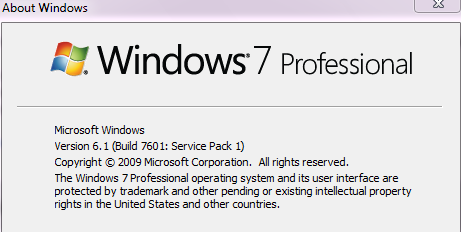
Here are two quick ways to find out the Windows internal version number  :
The 1st way :
Open Windows command prompt and type :
ver
The 2nd way :
Click on Windows orb and in search box, type : winver
The popup displayed will also show the same version number which was found directly through the command prompt with info about service pack if installed.
Cheers.