How To Change Update Settings In Malwarebytes Anti-Malware Free
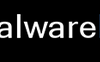
The popular and free anti malware program Malwarebytes Anti-Malware by default notifies user of outdated database after 7 days.
This useful anti-malware program can scan specific files and folders in Windows and also remove rootkits.
(The premium version has an update scheduler that keeps the program as well as the malware signature database updated as per set schedule).
For free version, keeping...
Scan Individual Files And Folders When Using Malwarebytes

The popular and free anti-malware program Malwarebytes Anti-Malware has an option to turn on/off integration with Windows Explorer. What this means is that if this option is enabled, then any file, folder or drive can be scanned individually if needed.
Here is how to change this settings :
Go to Settings by choosing the gear icon.
In the “Explorer context menu entry”, choose “Yes”...
