How To Make Windows 7 Boot Faster
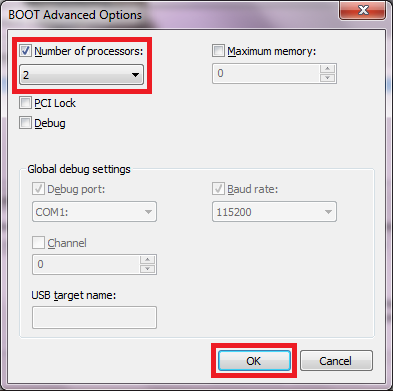
Here’s how to make Windows 7 boot faster:
1. Press ‘Windows’ + ‘R’ keys to bring up ‘Run’ dialog box. Type in ‘msconfig’ and hit enter.
2. In ‘System Configuration’ window, click on ‘Boot>Advanced options…’
3. Now, check the ‘Number of processors:’ option and select the maximum number of cores available...