How To Insert A File Inside A Word 2007 / Word 2010 Document
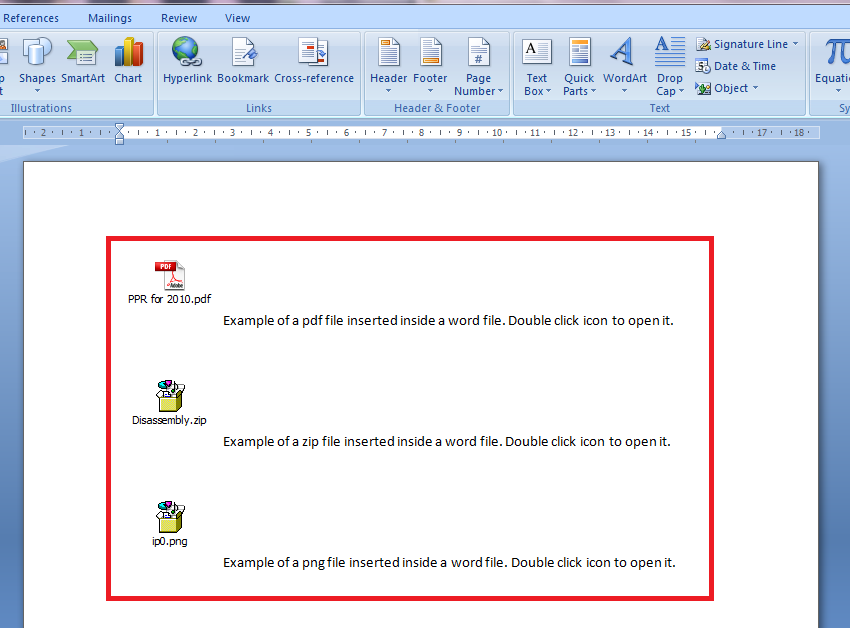
Here’s how to insert a file inside a Word 2007 / Word 2010 document:
1. Click on ‘Insert>Object’.
2. Click on ‘Create from File’. Check the option ‘Display as icon’. Now click ‘Browse’ and select the file that you want to insert inside the Word 2007 / Word 2010 document. Click ‘OK’ when done.
3. Once a file is inserted inside a...