Auto Delete Completed Events And Tasks In Outlook.com Calendar
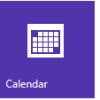
The events/tasks in Outlook.com calendar remain visible even after their duration is over.
Here is how to change these settings so that all events are automatically removed :
Login to Calendar and click on the gear icon. Then choose Options.
Scroll down to Select when to delete.. and from the drop-down menu, change the default settings from Never to as per preferences.
Finally, hit Save Changes at...