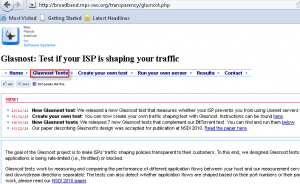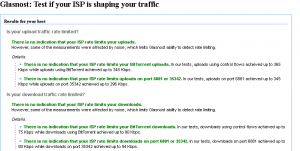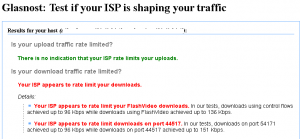Ever wondered if your ISP (Internet Service Provider) is restricting your use of certain types of activities like streaming videos, torrents and so on? This happens mostly by limiting the rate of your downloads or frequent time outs.
There is a cool tool to test if your ISP is restricting your use through traffic shaping. Here is how :
1. Go to this page.
2. Select Glasnost Tests.
3. By default, there are common tests like checking if traffic shaping is performed by ISP on torrent sites, YouTube movies, even basic services like HTTP, POP3 and so on.
4. Select the tests that you want to perform.
Do note that the tests take 8 minutes to finish and for accurate results, stop any active downloads or applications that are consuming high bandwidth as this can skew the results. If on wireless, run the tests when the signal is full as weak signals can significantly affect these tests.
5. When finished, the results are displayed which indicate if ISP is traffic shaping or not for different services or protocols.
This is a good tool to check is ISP is delivering what is promised and charged for or not plus provides transparency regarding the same. If interested, check out the Glasnost Transparency article here.
Cheers.