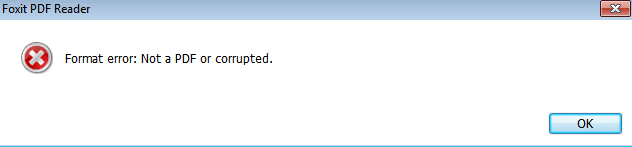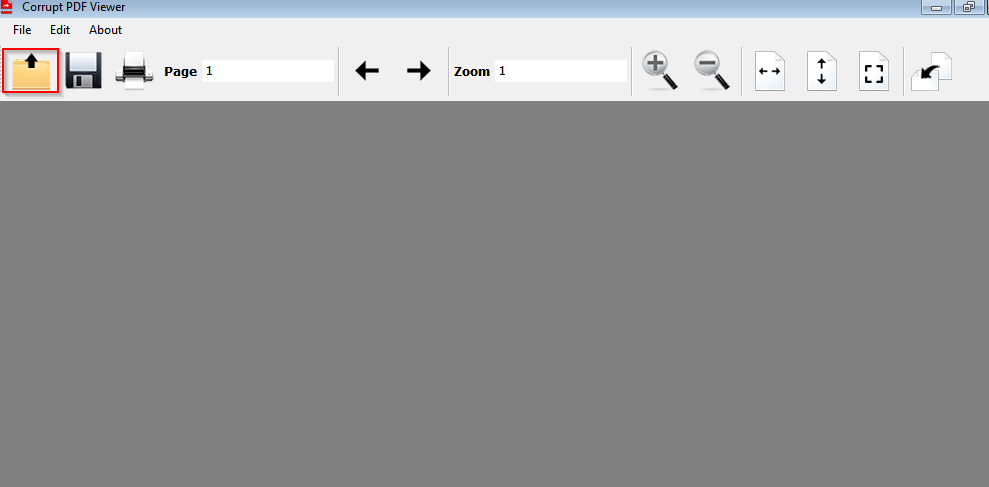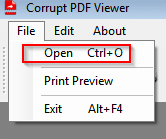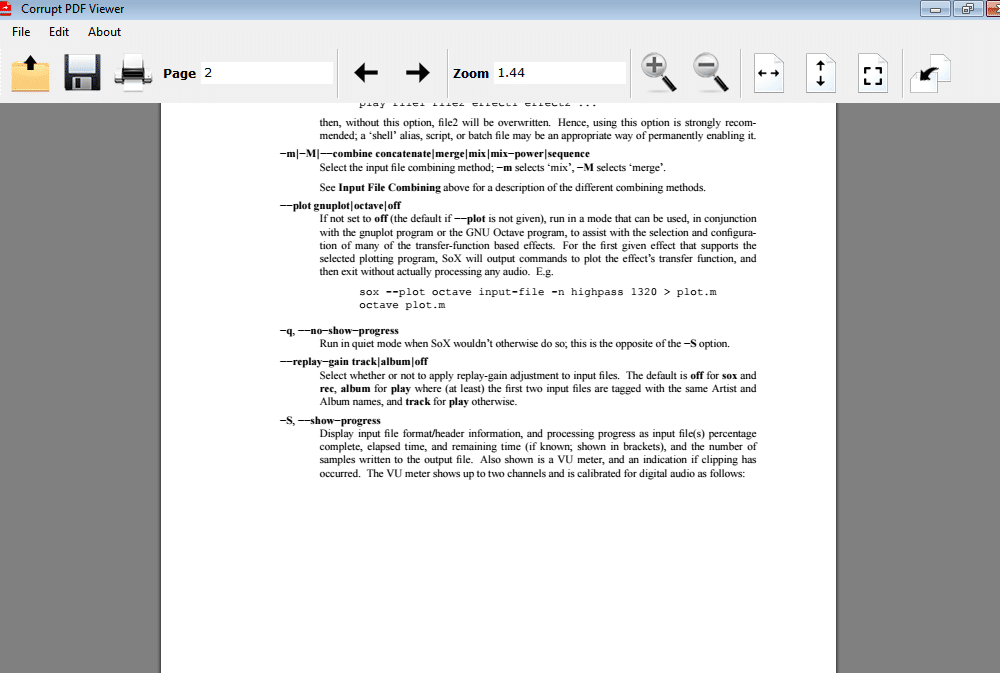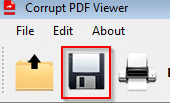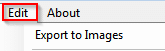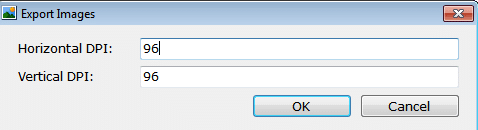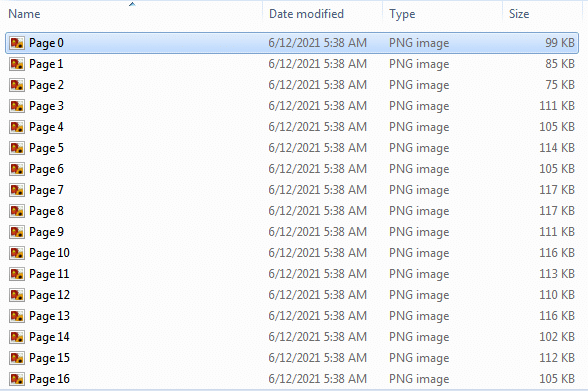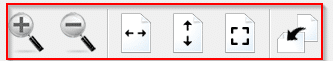Corrupt PDF Viewer is a free offline tool that can open damaged and corrupted PDF files which otherwise are unreadable using commonly used PDF readers.
Besides that, it can also print and save the damaged PDF files as new PDF documents to make them readable.
Download and install it from here. It is also available as a portable setup.
Once installed, open Corrupt PDF Viewer.
The interface is minimal and has options like opening a corrupted PDF file, saving it, and adjusting zoom levels and page fit settings.
To open a corrupted PDF file, click on the open icon or choose File > Open.
The PDF file that before would have been unreadable will open as a regular PDF document for viewing in Corrupt PDF Viewer.
You can then save it as a new PDF document by clicking on the Save icon.
Also, Corrupt PDF Viewer can export the document as images. To do that, choose Edit > Export to Images.
Select the horizontal and vertical image resolution options and click on OK.
All the pages of the corrupted PDF document will be saved as individual PNG images.
Other than that, you can print the PDF document to a printer and change the page margins and zoom levels.
Corrupt PDF Viewer is a free and offline tool that could open most of the damaged PDF files that usually won’t open in the regular PDF readers.
All done.