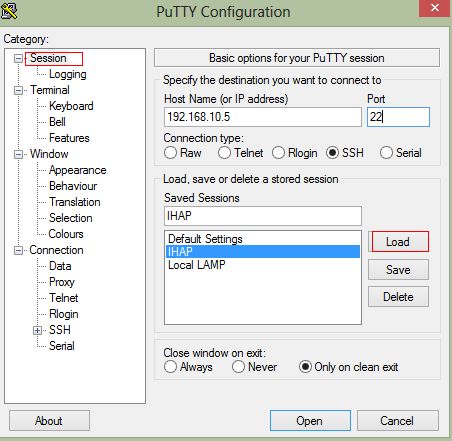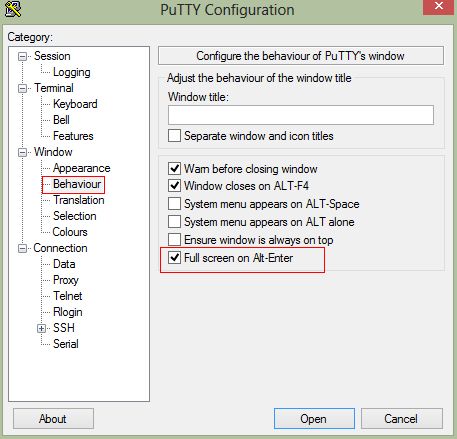It can be useful to have full screen SSH sessions when using Putty to manage remote systems.
To do this :
1. Open Putty and select “Session” and simply load the profile of remote system which needs to be connected to.
2.Then go to Window > Behaviour. There, enable the check mark next to “Full screen on Alt-Enter”.
3. Now connect to the remote system as per the profile selected and hit Alt+Enter. The result will be a full screen view (very retro DOS like screen). To exit full screen, hit Alt+Enter again.
Happy SSH-ing.