Opera browser is known for its fast browsing speeds, advanced security features, and user-friendly interface. It is available on various platforms and is based on the open-source Chromium project. It has several unique features such as a built-in ad blocker, VPN, and battery saver mode.
If you have installed Opera browser and find that it automatically launches after you log in, it is because by default it has the autorun option enabled after installation. So this option can be turned off/on, regardless of the operating system you are using.
Here is how:
Open Opera privacy settings by typing in the address bar:
opera://settings/privacy
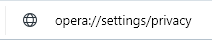
Scroll down to the On startup section. From there, turn off/on the option Run when my computer starts.
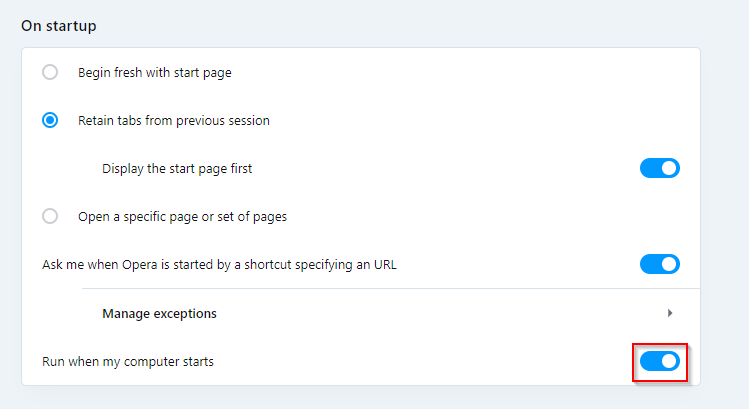
By the way, Opera also has a useful feature of searching through open tabs. Here is how to use it for better productivity.
Happy browsing.
All done.