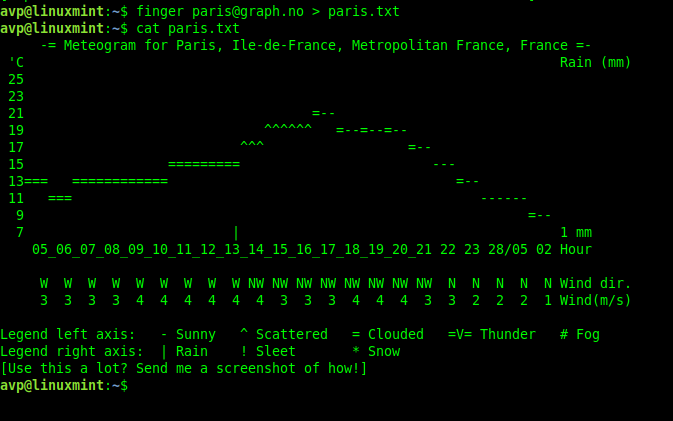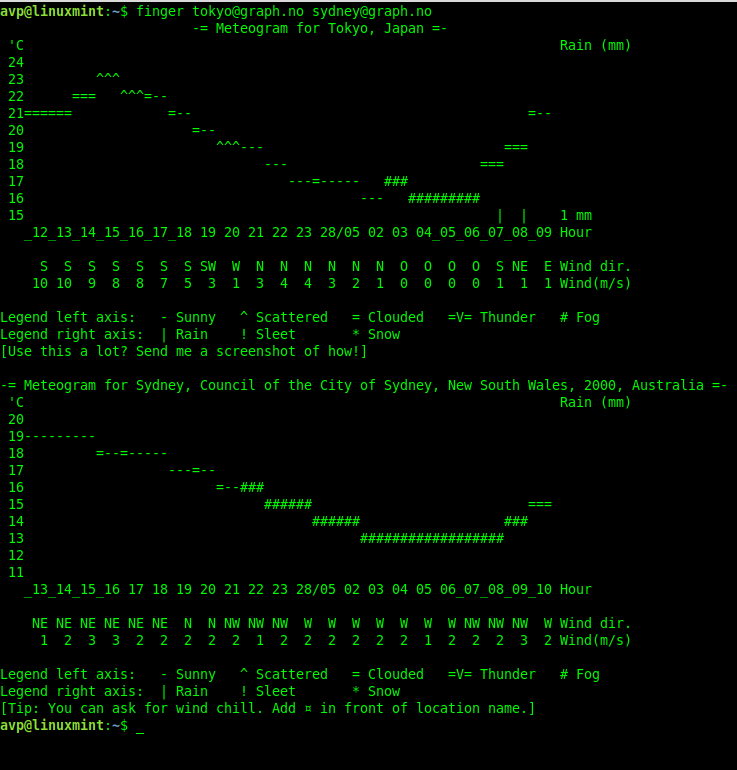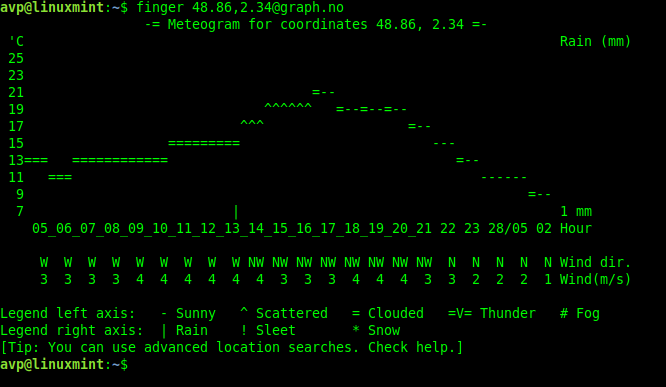The finger command in Linux is used to fetch and display user details. If you would want to use it for checking the weather forecast, that too can be done using Graph.no. It is a worldwide weather information service that uses the finger command to display weather conditions.
If not installed, you can install the finger utility in Linux Mint/Ubuntu using:
Once installed, here is how to use this awesome Graph.no service. Open the Linux command-line and type in:
So, to fetch the weather details of say Paris, or Sydney, and so on, the command will be:

There are different legends for the weather conditions. So, a – indicates sunny conditions, ^ indicates scattered conditions, and so on.
You can save the weather output to a file too using command-line redirection. So, to save the weather output of Paris to a text file named Paris, the command will be:
You can also fetch weather details of multiple locations by adding them on a single line:
This will display the weather information for Tokyo and Sydney respectively.
There are different ways in which you can use the finger command for Graph.no. Let’s take a look at some:
Weather details using co-ordinates:
Instead of specifying location names, you can also specify co-ordinates. So, to find the weather details of a location with co-ordinates as 48.86 and 2.34, the command will be:
Wider display:
To stretch out the weather display to fill the screen, use the ~ symbol. So, to output the display of a forecast up to 200, the command will be:
Another location specifier:
It is common to have places with the same name but in different regions and countries. For example, Paris in France and Paris in Texas, United States. To get the weather details for Paris in Texas, United States, specify that location in quotes:

Using help:
To see the help page for Graph.no, the command will be:
This is a useful Linux command-line service to know about weather details.
Do try it out.