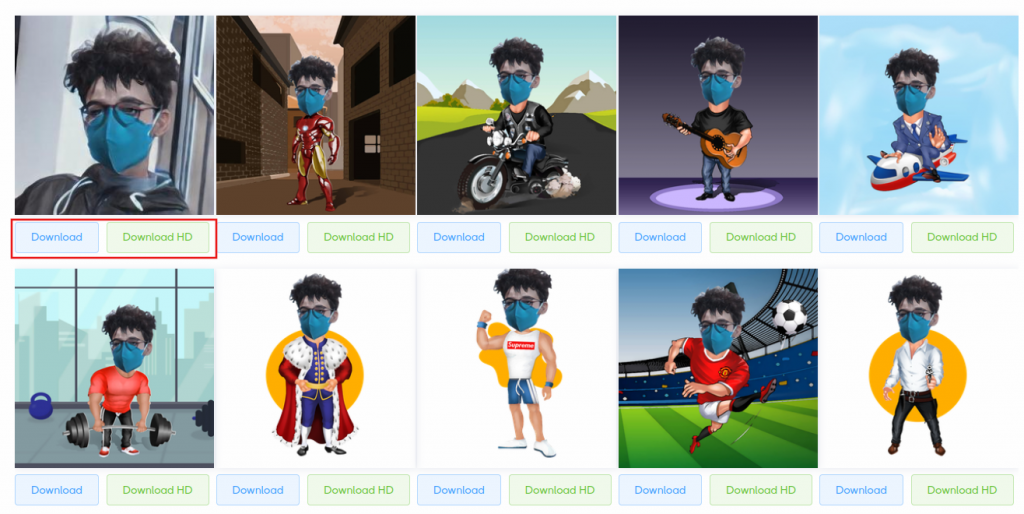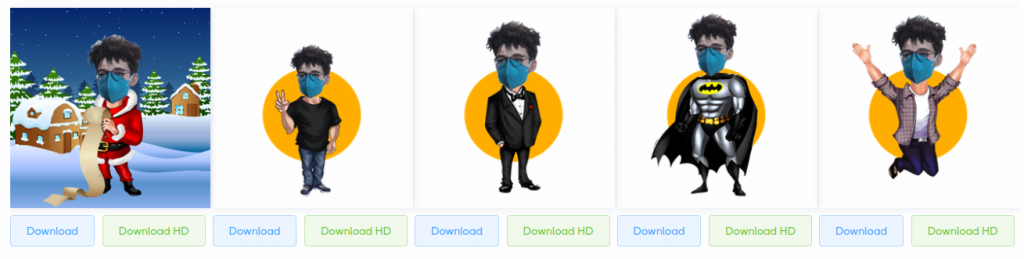Image to Cartoon is a free online tool that can convert photos to cartoons with just a few clicks.

A photo converted to cartoons using Image to Cartoon tool
Turning photos to cartoons:
To use it, go to its homepage here. Then click on the Upload an Image button or drag-drop the images there. The image formats supported are JPG, JPEG and PNG.
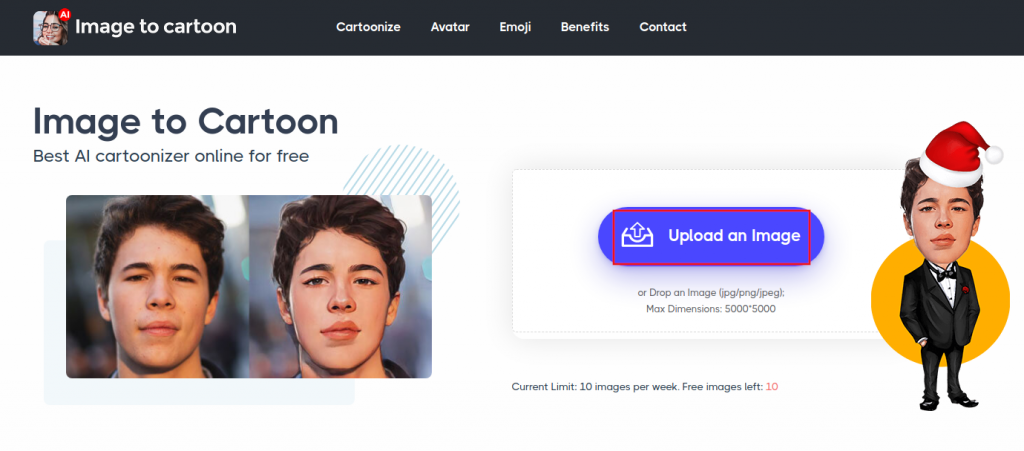
After the image is uploaded and processed, Image to Cartoon will automatically process and transform it into different cartoon images.
Sample photo used:
[Photo by Isabelli Pontes from Pexels ]

Processing uploaded image
So, the detected face in the image is cartooned and is also available as cartoon emojis with different backgrounds. Click on the Download or Download HD buttons below each of the images to open them in a new tab and save them.
It is a free AI-based tool to convert photos to cartoons and cartoon emojis with different backgrounds. You can also enhance images with other free tools like Image Upscaler.
Do try it out.