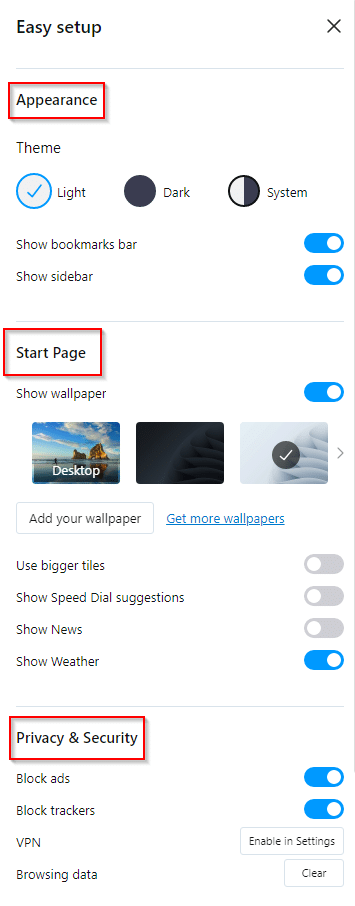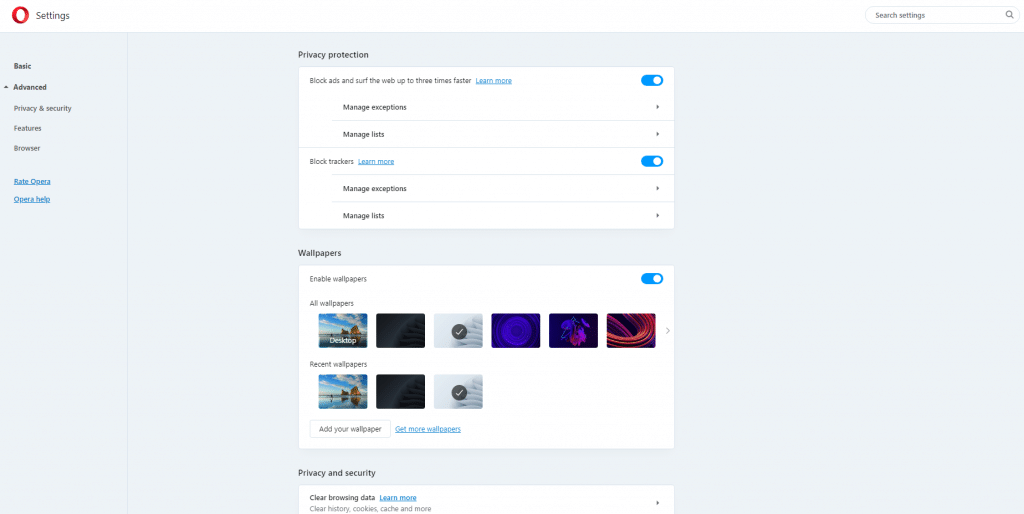Opera browser has an option of Easy setup by which you can quickly configure the browser settings.
To access this feature, click on the Easy setup button on the right.
There are three sections when using this:
- Appearance
- Start Page
- Privacy & Security
Appearance: Change the browser theme and other options like displaying the sidebar and bookmarks bar from here.
Start Page: Change the wallpaper and toggle information-related features like News, Weather, and Speed Dial suggestions. You can also change the size of the tiles for these.
Privacy & Security: This section is for enhancing browser privacy. Opera already comes with a built-in VPN which can be enabled from here. Other privacy-related settings like blocking ads and trackers on web pages can be toggled from here. Cookies and other browsing data can also be deleted by clicking on the Clear button next to Browsing data.
Overall, Easy setup is a useful feature through which you can quickly configure most of the commonly used Opera settings.
For accessing more detailed settings, type in the address bar:
It will show other settings that can be changed if needed.
Happy browsing.