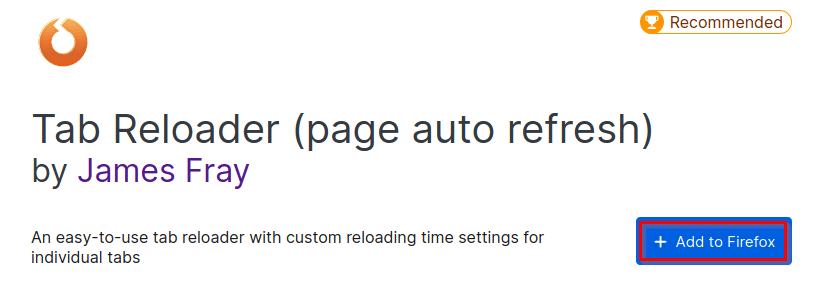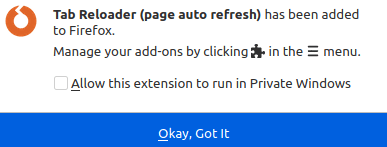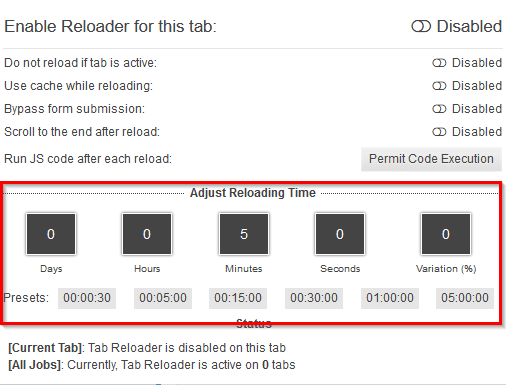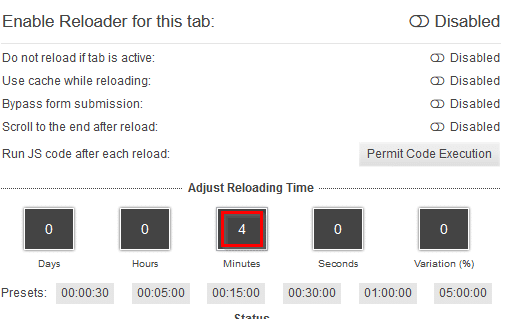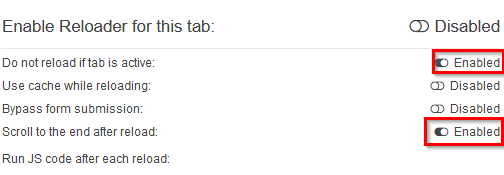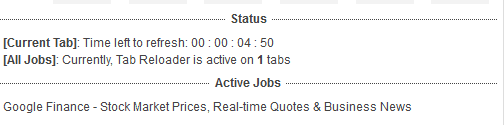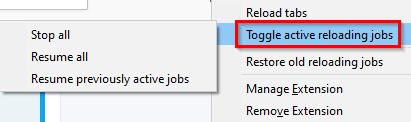Tab Reloader is a Firefox add-on that makes it easy to periodically reload or refresh tabs. So, it can be used to view the latest updates on stock prices, news, and so on.
Download and install it from here.
After it is installed, you can allow it to run in Private Windows too if needed.
To use it, go to the tab which needs to be periodically reloaded and click on the Tab Reloader add-on icon.
Choosing a custom reloading interval:
By default, the reloading is off for any of the tabs. Before enabling it, you can set a custom reloading interval.
There are presets available for this like auto-reloading after every 30 seconds, 5 minutes, 15 minutes, and so on but you can specify any other interval too in the Days, Hours, Minutes, and Seconds boxes.
Other options like not auto-reloading when the tab is active are useful when you don’t want to reload it while viewing the tab.
Also, you can choose whether to reload the tab from the local cache (not recommended as it can fetch stale data) and auto-scroll to the end of the page on reload (useful when monitoring active tabs).
All of these options can only be accessed when the periodic reload is disabled. So, if the tab has the reload enabled, it needs to be first disabled to change them.
The Status section shows if the current tab has auto-reload on or off. Also, a summary of all the other tabs with the auto-reload option enabled will be listed here if so. Active Jobs will list all the tabs that have the reloading enabled.
The add-on icon will show the number of tabs that have the auto-reload enabled as a count.

Start or stop auto-reloading of all the tabs in one go:
You can also stop or start auto-reloading all the tabs in one go. To do this, right-click on the add-on icon and choose Reload tabs > All tabs or All tabs in the current window.
To change the status of reloading, choose Toggle active reloading tabs > Stop all, Resume all or Resume previously active jobs.
This is a useful add-on that supports auto-reloading of browser tabs based on custom intervals. It is also available for Chrome and Opera. Vivaldi browser already has a built-in feature for periodic reload.
Happy reloading.