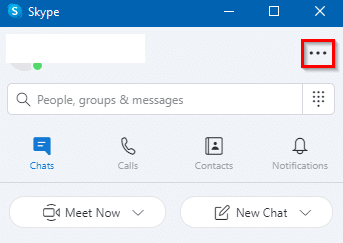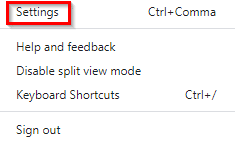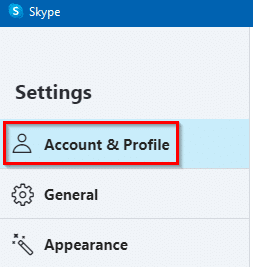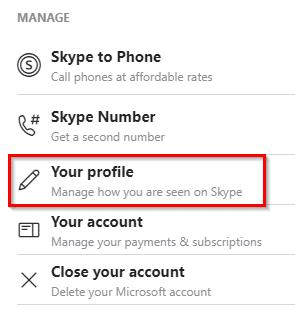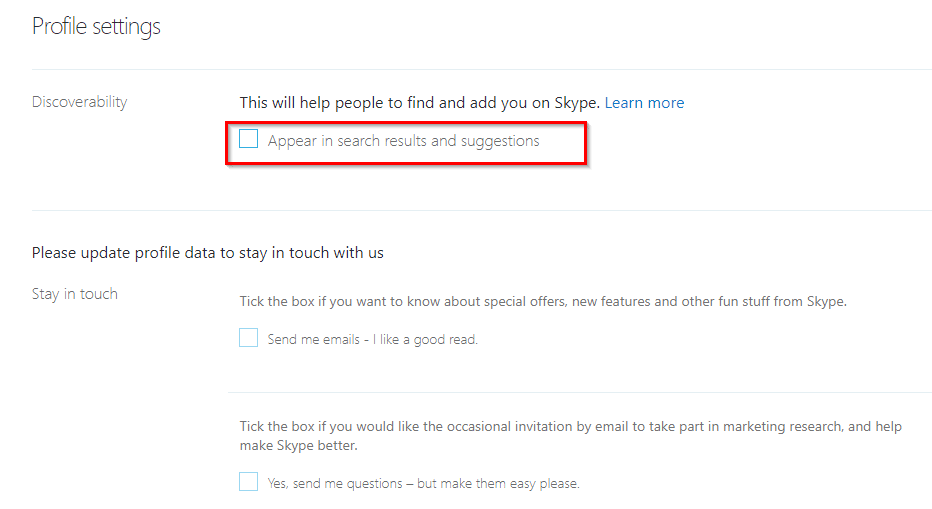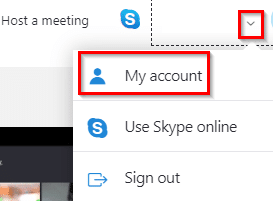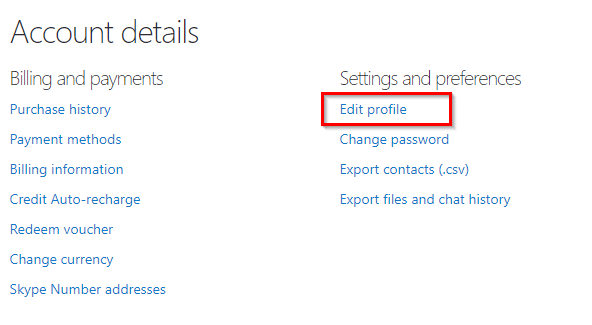Skype by default makes your profile searchable by your contacts and others. This can be changed by opting out of it.
Here is how:
Through the Skype app:
If using the Skype app in Windows 10, launch it, and click on the dots icon.
Then choose Settings.
From there, select Account & Profile.
Then click on Your profile.
It will open the Profile settings page in the default browser. From the Discoverability section, remove the tick mark next to Appear in search results and suggestions.
You will then be opted-out from Skype profile searches.
Through Skype web:
To change these settings when using the Skype web version, click on the down arrow next to your account name and select My account.
From the Account details page, click on Edit profile.
It will show the Profile settings page just like through the Skype app. You can then turn off the Discoverability feature just like before.
Your profile won’t be included in the Skype search anymore to the public but you can still be contacted when searched for by your email address, Skype username, and phone number.
Happy Skype–ing.