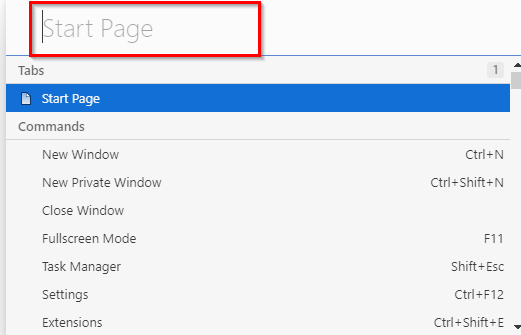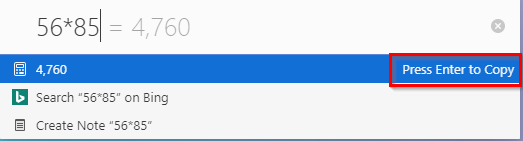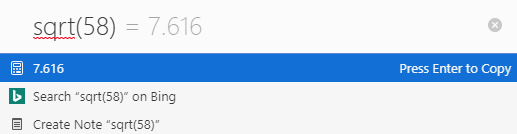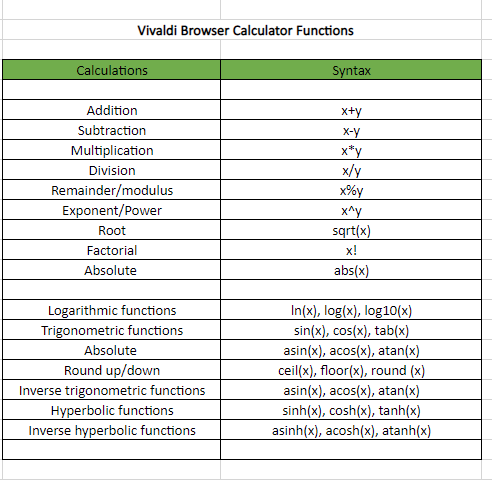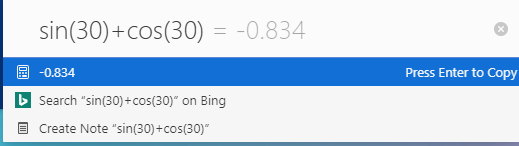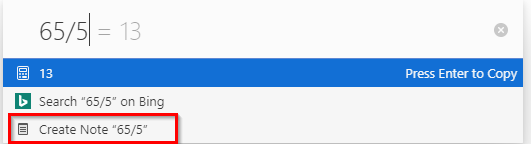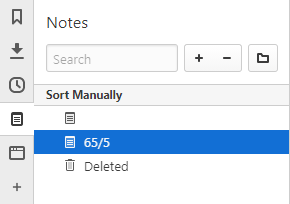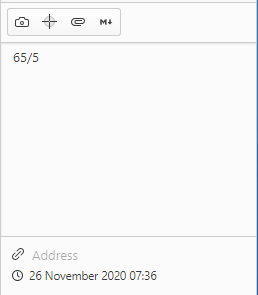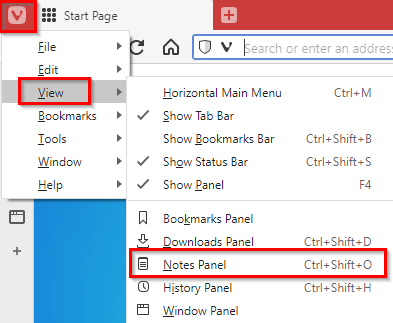Vivaldi browser has a built-in calculator that can perform various calculations and be used offline too.
Here is how:
Open Vivaldi and press F2. This will launch the Quick Commands window. In the input field, enter the calculations to be performed.
The results will be automatically displayed once done below the typed in inputs.
These results can be copied to the clipboard by pressing the Enter key. They can then be copy-pasted anywhere as needed.
The built-in Vivaldi calculator supports many scientific functions besides the normal ones.
Calculations involving logarithms, trigonometry, factorials, and hyperbolic functions can be done using it.
Type in the inputs as per syntax to perform the calculations.
Also, the calculation queries can be stored as Notes too. To do that, click on the Create Note option.
The notes created won’t store the results though, only the inputs.
You can then edit them as needed. Here is how to use them.
These can then be accessed anytime by clicking on the Notes icon from the sidebar. Alternatively, you can access that from the Vivaldi menu > View > Notes Panel.
This is another useful feature in Vivaldi besides Notes, Clock, and the Break mode.
Happy calculating.