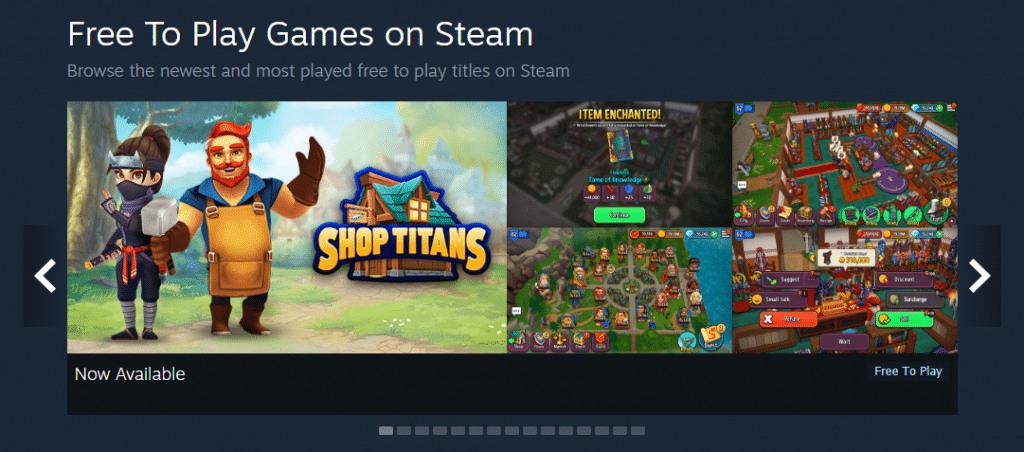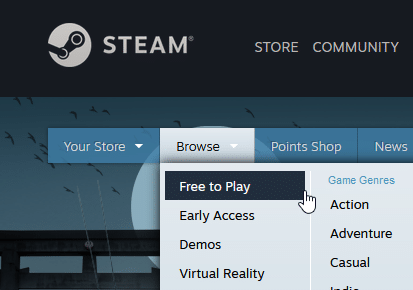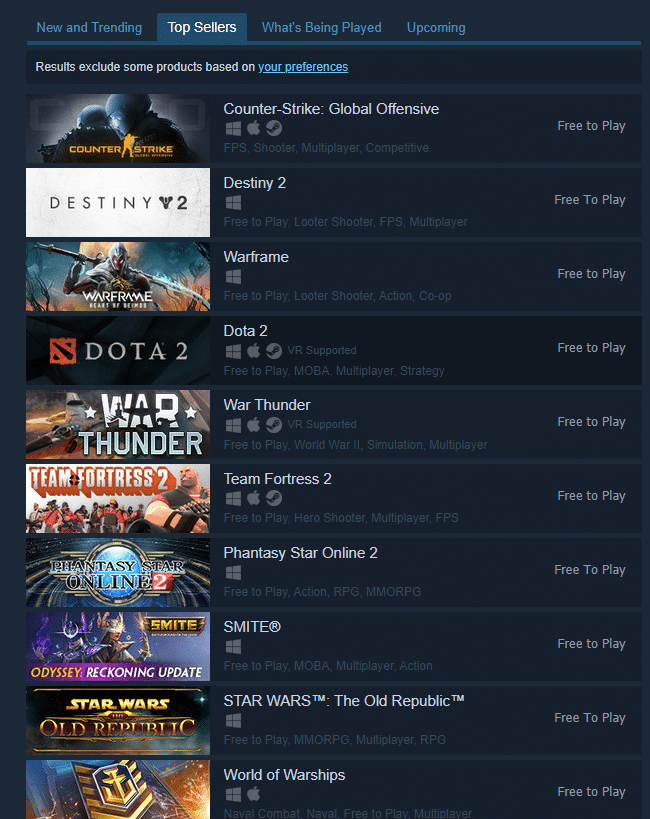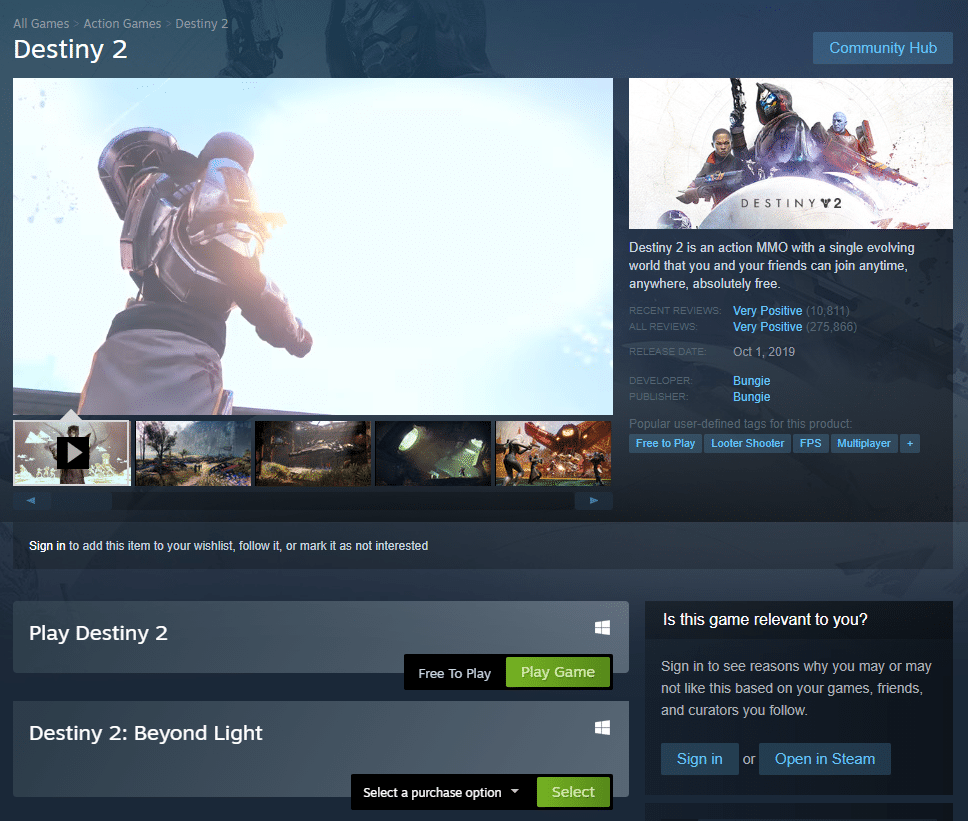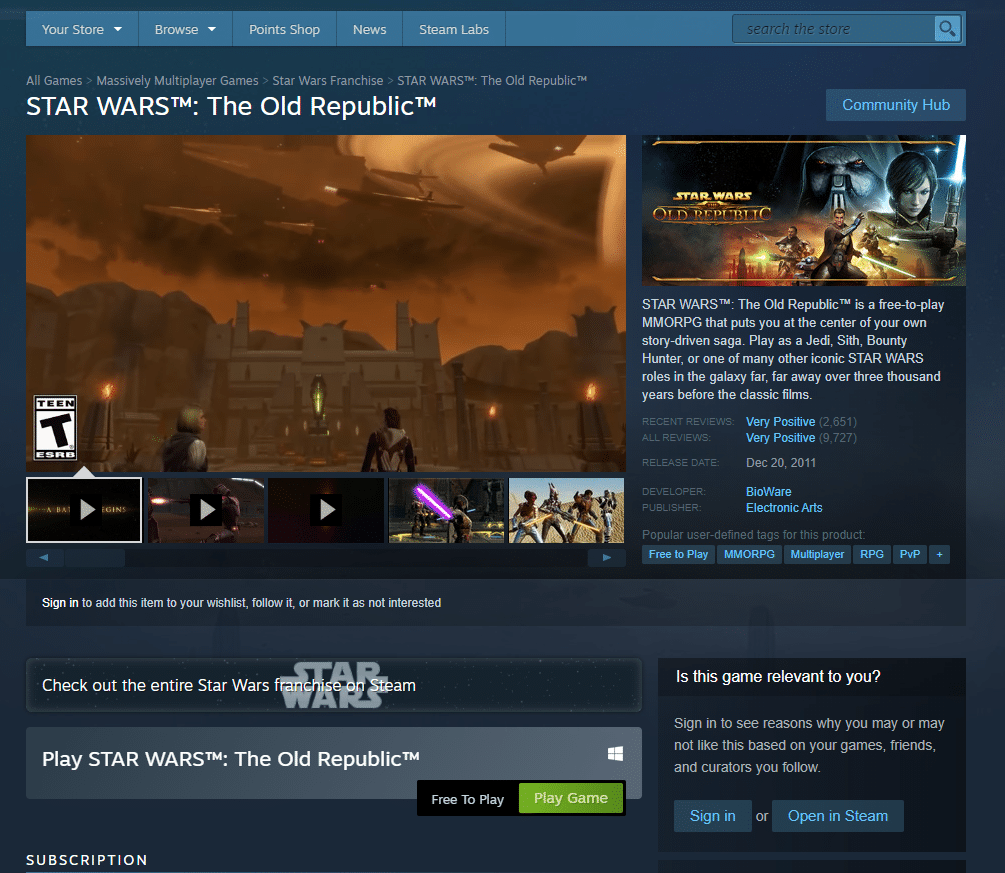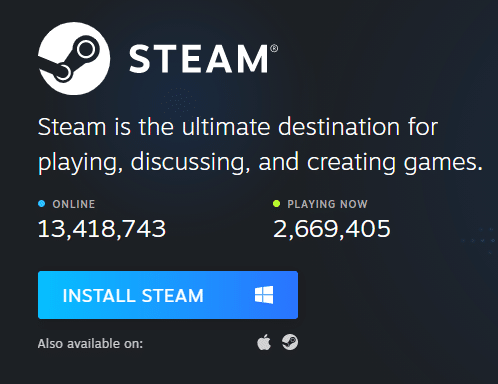Steam has many free to games which you can download and play.
To search for them, go to the Steam store and select Browse > Free to Play.
This will show a list of all the new as well as trending and popular free games.
Select the titles that are to be played by clicking on Play Game.
Some of them will need a subscription while others do not. Scroll down and check these details before downloading.
Steam desktop client will be needed for this. So, if it is not installed, click on No, I need Steam.
Then click on INSTALL STEAM to download it to PC. Sign up for an account and download the free to play games.
Happy gaming.