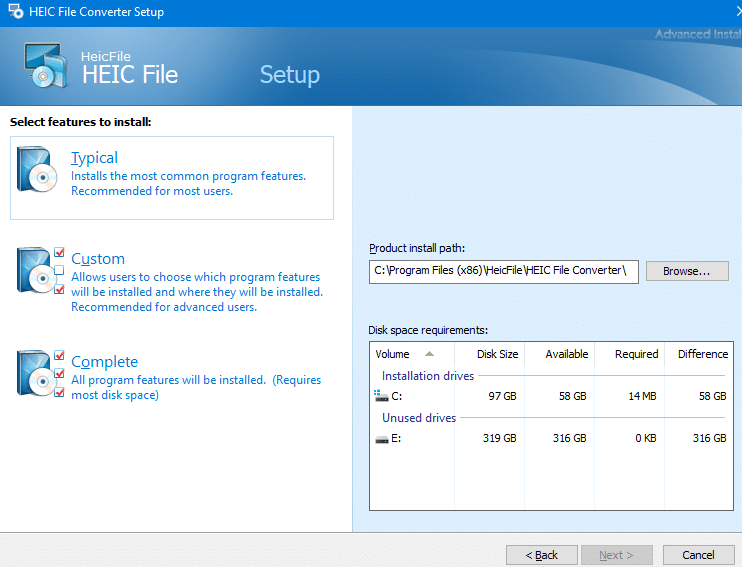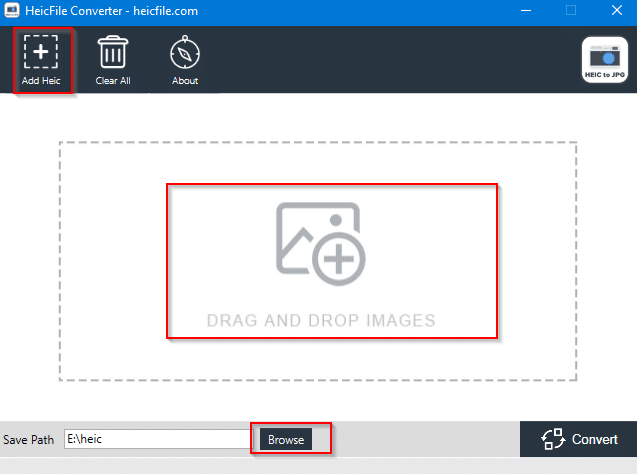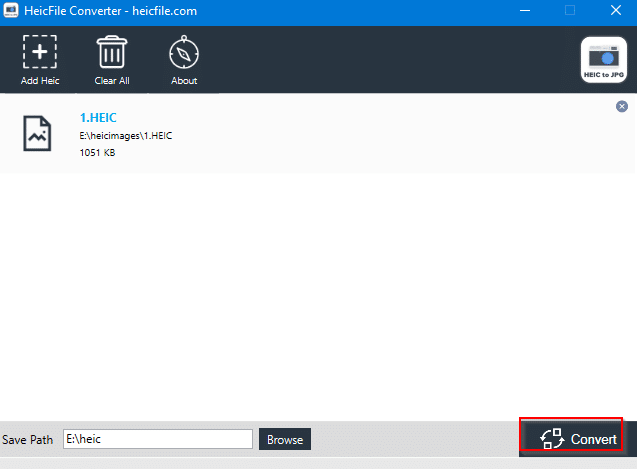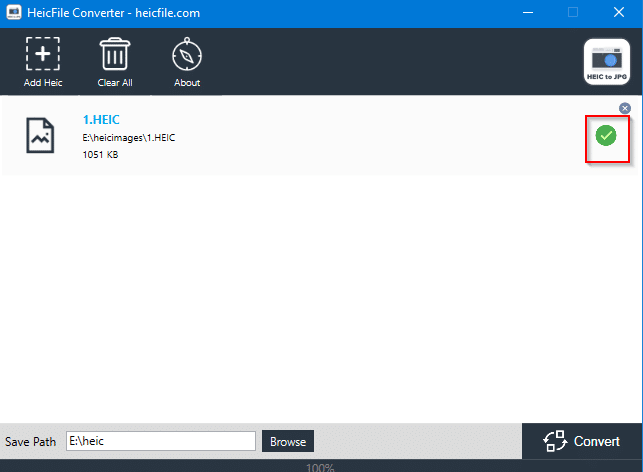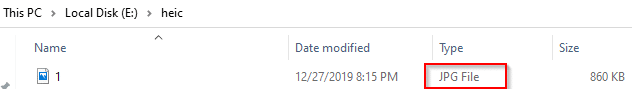HEIC images (High Efficiency Image File Format) is a new image format and which is commonly used for images taken using iOS devices. (The default Photos app in Windows 10 can be used for viewing them.)
HEIC File Converter is a free tool for Windows which converts these HEIC images to JPG format which can then be viewed and edited anywhere. It also supports batch conversion of these images and so they can be queued up for converting. It doesn’t need Internet connectivity to work and can be used offline.
Download and install HEIC File Converter from here.
After it is installed, from the main interface, simply click the Add Heic button or drag and drop the HEIC images to be converted. You can also change where these converted images will be by specifying the destination path in the Save Path option.
Once the images are added, click on Convert.
A green tick icon will appear next to the image name indicating that the conversion is complete.
The converted images will then be available as JPG images in the destination path.
All done.