Everyone knows that the Internet is an important part of modern life. But in many ways, the Internet tends to live behind closed doors. People know what the Internet can do for them, but they’re often unaware of how that actually occurs.
This usually doesn’t matter very much when people are at a consumer level. But things change when they need to really work with the Internet on a more professional level. Whether that involves putting up a website, an app, or any similar purpose.
People are often shocked by all the options when they first startto look for a web server. Some companies offer servers like a 1Urack server, which is a dedicated CPU for the safe storage of information for personal and commercial needs. And it’s in example such as this that we can really see just what distinguishes various servers from each other.
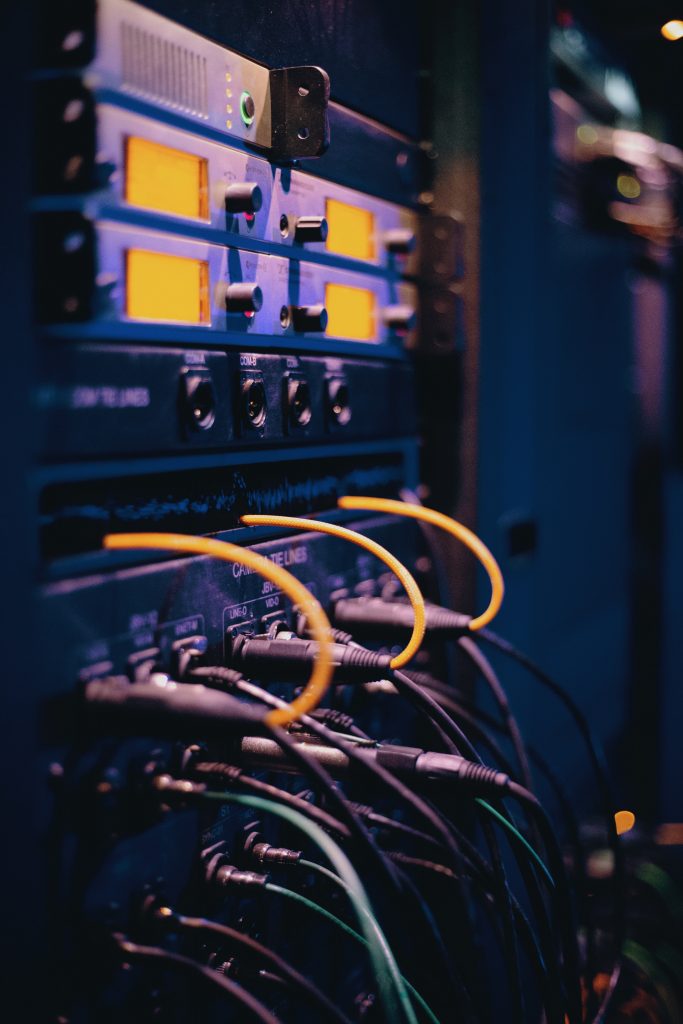
The basics of server operation
Before focusing on hardware specs, it’s a good idea to considerhow servers actually function. The base of all web servers is anagreed upon set of communication protocols. This is essentially like speaking the same language with a server at a restaurant.
It’s a basic requirement when one needs to ask someone for a particularservice. In a restaurant, a customer asks for food. And with Internet servers, a web browser asks for specific types of content. The server then sends out the requested data.
A server does this through the use of various pieces of software.The collection of hardware and software is usually referred to as aserver. But, in reality, the hardware usually runs many different programs which act as a server for different communication protocols.
For example, HTTP servers send out web content, mail servers handle email, and FTP servers look for FTP calls, with the hardware runningthese servers usually bearing the actual designation of the server.
And, of course, where there’s a program, there’s also anoperating system. Servers can run under a handful of different operating systems. But, in general, one can expect a server to run under a Linux-based operating system.
This can seem somewhat intimidating if one hasn’t used it before. But one can usually getup to speed simply by learning some commandline fundamentals.
The variety of hardware choices
From here, the biggest differentiating factor is whether a server is configured as tower, rack or blade. It’s easiest to think ofthis as a progression further away from standard desktop PC designs.
A tower isn’t that different from a PC tower in one’s home. It’s usually far more powerful and oriented to net services and higher RAM capacity. But the internals of a tower server should be familiar to anyone who’s worked on a home PC.
 A rack server pushes hardware into a more compact state. Theintent is the optimal use of resources without excessive power consumption. Rack servers are the point where more of the internal components will function differently than in a standard PC.
And finally, a blade server moves the furthest away from standard PCarchitecture. It needs a special structure, known as a blade enclosure, to operate. But this also provides a general shared system which allows for the best possible use of resources within a hosting ecosystem.
Moving beyond raw specs
It’s important to note that there’s not a single best possible choice for server configuration. Some software might rely on processors mainly found in tower servers. Other times a blade servers configuration might be the best fit. And this becomes even more thecase when considering virtualization. This is when a server simulatessmaller servers within itself.
There’s a wide variety of possibilities to choose from when considering a server. But it’s also clear that the move to online distribution models can increase profit within most sectors of the business world.
In general, it’s often a good idea to consider your end goal for a server. Media servers need extra space and processing power. Mail servers can usually benefit from RAM and storage space. And cloud servers usually stand to benefit from the more distributed nature ofa blade server.
It’s also important to consider how one wants the web service to grow over time. It’s usually a wise decision to go for a server that matches the power you’ll need in a few years time. This allows for the growth of service without immediate concern over resource usage.