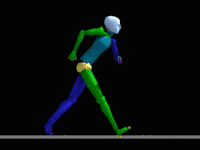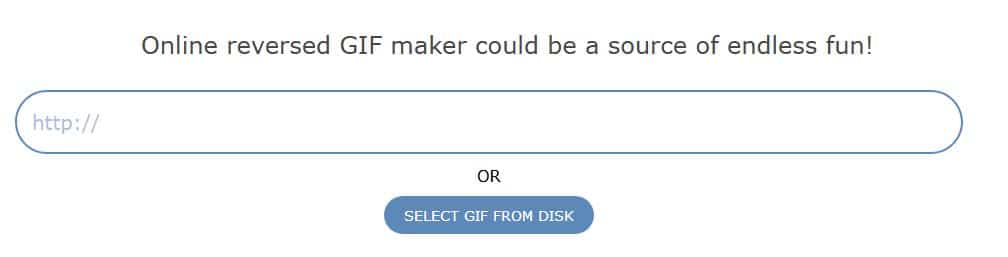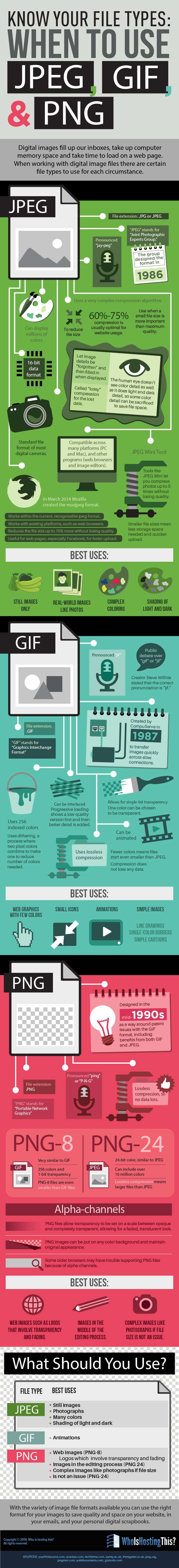Animated gifs can be fun to watch and are also used in many Internet memes. They are made from a set of images or from YouTube videos and other sources too.
Similarly, reverse gifs can be made too. This means that the gif animation is reversed and can be even more interesting.
Here is how to create a reverse gif:
Select the source gif file (can be uploaded locally or from a gif site like Giphy).
[Gif courtesy: giphy]
Go to Reverse Gif Maker and enter the source gif path. It has to be the entire path with .gif extension.
Click on Reverse GIF
The output will be the reversed gif which can be shared or be downloaded.
Enjoy the reversed gif. 🙂
Also, if you’d like to know the differences between JPEG, GIF and PNG and when to use them, then this cool infographics would be useful.
[ Infographics courtesy: WhoIsHostingThis]
All done.