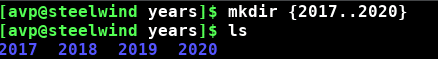Directories in an alphabetical or numbered sequence can be created directly from Linux Terminal in bulk.
So for example, if a list of directories corresponding to years starting from say 2017 to 2020 need to be created, they can be done all through a single command.
Here is how :
From the Linux terminal, type :
mkdir {2017..2020}
The curly braces will contain the first and last entries while the dots will contain everything in between. This is a timesaver rather than trying to individually create each directory.
Same can be done for alphabetical order, simply type in :
mkdir {A..Z}
This will create directories named from A to Z.
Isn’t working from Linux Terminal interesting? 🙂