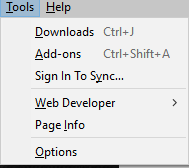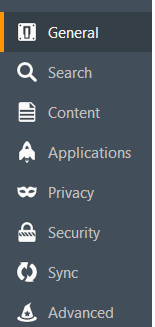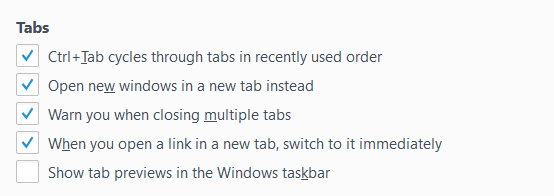Firefox settings can make working with tabs a lot easier.
Here is how to simplify tab management in Firefox :
First, access the tab settings by either choosing Tools > Options or by typing in address bar :
about:preferences
Click on the General section.
Over here, enable the following settings (they are self explanatory as to what they do) :
- Cycle through tabs in recently used order (using Ctrl+Tab)
- Open new windows in a new tab
- Get a notification before closing multiple open tabs
- Switch to a new tab  immediately when a link is clicked
- Also, tab preview can be enabled if needed.
To simplify tab management in Microsoft Edge (Creator’s Update), refer to this earlier article.
Happy browsing.