Backup is always an enduring topic in computer field. Here, we are going to talk about AOMEI Backupper. As its name suggests, it is a backup software. Now its supported operating system is Windows. Maybe in the future, it can support Mac, Linux, etc. There are several editions of it so that it covered both Windows PC and Windows Server. For most common users, AOMEI Backupper Standard or AOMEI Backupper Standard for Win 7 editions are OK. If you run Windows Server OS, you should buy AOMEI Backupper Server or other advanced edition.
 Now the brief introduction of AOMEI Backupper is over, let’s see what features it has. In Backup interface, you can see there are system/disk/partition backup, file /folder backup and file sync.
Clone interface: disk clone, system clone and partition clone. Unlock System Clone is easy. Share AOMEI Backupper to your SNS then submit the URL for it to be OK.
Utilities: check image, explore image, export/import configuration, view logs, create bootable media and AOMEI PXE Boot tool. In fact, AOMEI released two single freeware: AOMEI PE Builder and AOMEI PXE Boot.
About restoring, AOMEI Backupper has already realized universal restore, that means you can restore even from a dissimilar hardware.
 There are still many features you can’t see from the surface windows, when you are using it, you will encounter many options and you will enjoy its advantages. Such as command line backup, backup to NAS/Network, backup windows 10 to external hard drive, selective files restore, restore with partition alignment and so on. It provides more choices compare to Windows built-in backup program and much more easier to use.
 I’ve used it since I run Windows 7, now I’m running Windows 10, it supports very well. I upgraded my hard disk a few days ago, so I used it to transfer Windows 10 from HDD to SSD, no problem at all, data is safe. It supports various Windows OS : Windows 10/8.1/8/7/XP/Vista. Supported storage devices are: Internal hard disks, external hard disks, SSD, USB, thumb drives, NAS, RAID, dynamic disk and Virtual machine system, etc.
Backup is a good habit for computer users, if you plan to find an excellent third-party backup application, I recommend you try AOMEI Backupper. If you are a system administrator of a company or other unit, you can buy its Technician edition.
Update – 9 Mar 2017 : AOMEI Backupper now supports real time file sync which will keep all files and folders updated anytime they are changed. Also, the cloning feature is now available only in the paid version.

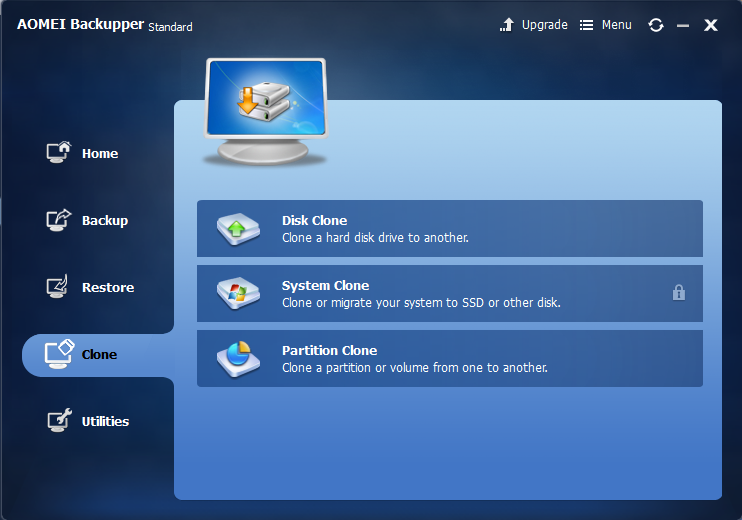
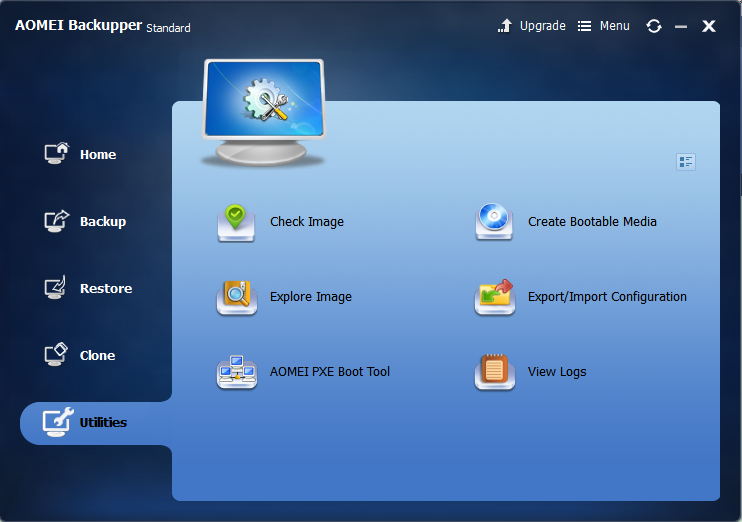
AOMEI Backupper is the simplest FREE backup software with system/disk/partition/file backups and system/disk clone. http://www.backup-utility.com
AOMEI Backupper is the simplest FREE backup software with system/disk/partition/file backups and system/disk clone. http://www.backup-utility.com
AOMEI Backupper is the simplest FREE backup software with system/disk/partition/file backups and system/disk clone. http://www.backup-utility.com
good for Aomei Backupper