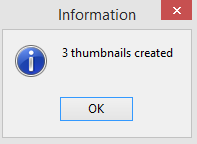It can be time consuming to generate thumbnails from images by manually resizing them. Easy Thumbnails is a Windows freeware that can make thumbnails from a large number of images quickly.
Download and install it from here.
Using it is easy. Simply select the source image files along with their type. Then, select the destination path where the thumbnails from those will be generated and stored. The right pane is the image viewer for viewing the source images and previewing the thumbnails created from source.
Either individual images can be processed or all the images in a folder. Also, the thumbnail settings can be changed (filters, dimensions, naming conventions, orientation and so on). These settings can be changed through “Settings” tab.
Finally, to start creating them, selecting “Make” or “Make all”.
Once the thumbnails are generated, a confirmation message box will pop-up indicating the same.
The destination folder or path will have the newly generated thumbnails.
This is an efficient way when working with lot of images that need to be converted to thumbnails.