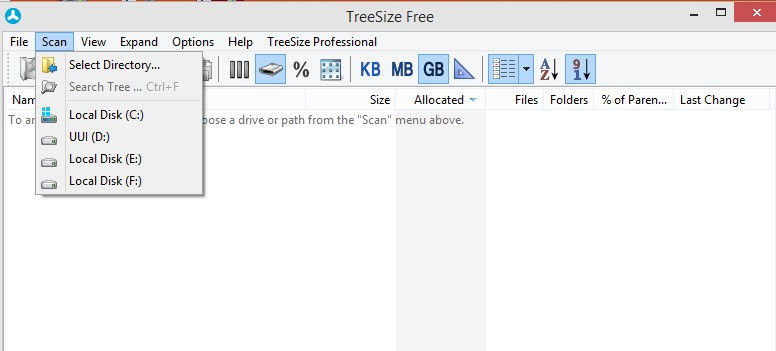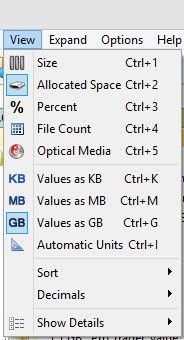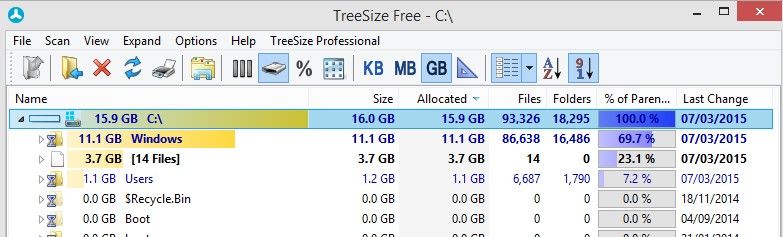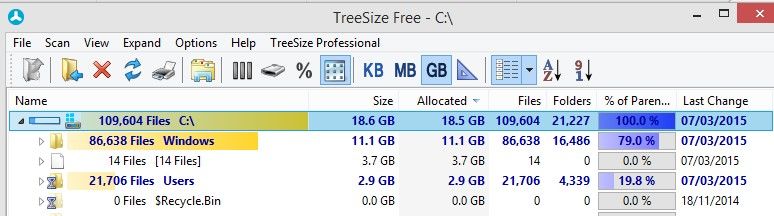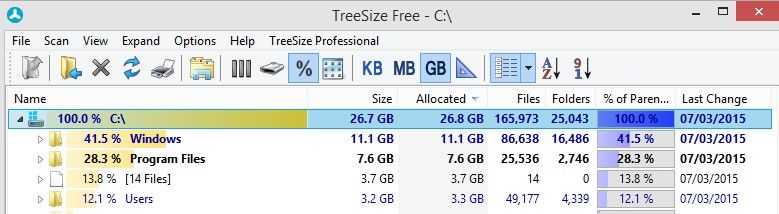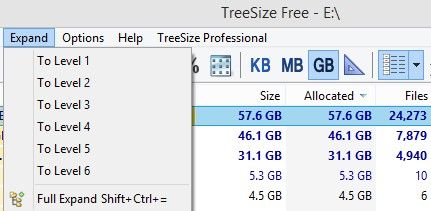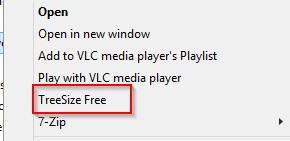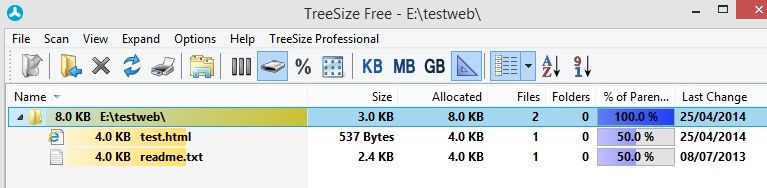It can be a bit tedious to exactly drill down to individual files or folders that take up a lot of space in Windows. Here is where TreeSize Free comes in handy.
It is a freeware for Windows that quickly scans entire disk and presents the granular details of all files and folders that are present.
Download and install it from here.
Once installed, click on “Scan” and choose the drives/partitions/directory for scanning.
The display options available include showing the utilization as an allocated space, percentage display, file count, values in KB/MB/GB and so on.
Each of these will show the same directory differently and in great depth.
Disk space format
File count format
Percentage count format
To sort files and folders by size, click the number icon at extreme right.
Other than that, for nested folders, specific levels can be chosen for display. This is through “Expand” > Level number.
During the default installation settings, it automatically integrates with Windows Explorer,. So viewing granular details about a specific folder is very simple. Right click on the folder and select TreeSize Free.
This will display all the folder contents along with how much space is being used.
A simple and very useful file explorer for Windows.