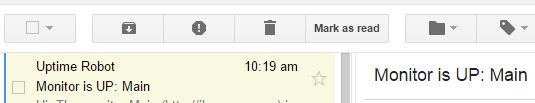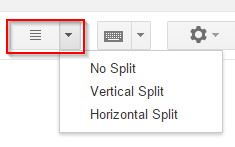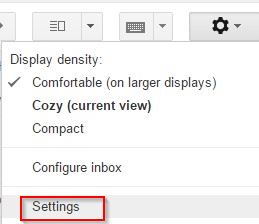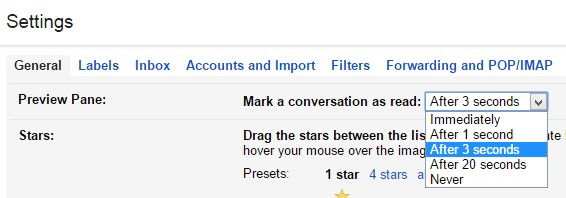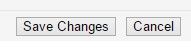If preview pane is enabled in Gmail, the default interval for marking the mails as read once they are visible in preview pane is 3 seconds.
(To enable preview pane, simply click on the toggle split icon at top right of Gmail inbox and choose a vertical split, horizontal split or none).
Now for changing this interval of marking emails as read in preview pane, go to Settings by clicking on gear icon at top right.
In the General tab, scroll down to “Preview Pane” section and from the list, change the settings from 3 seconds by default to what is preferred,
To save these changes, go to bottom of the page and hit “Save Changes”.
All done. Know more such Gmail tips.
Happy emailing.