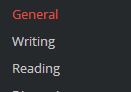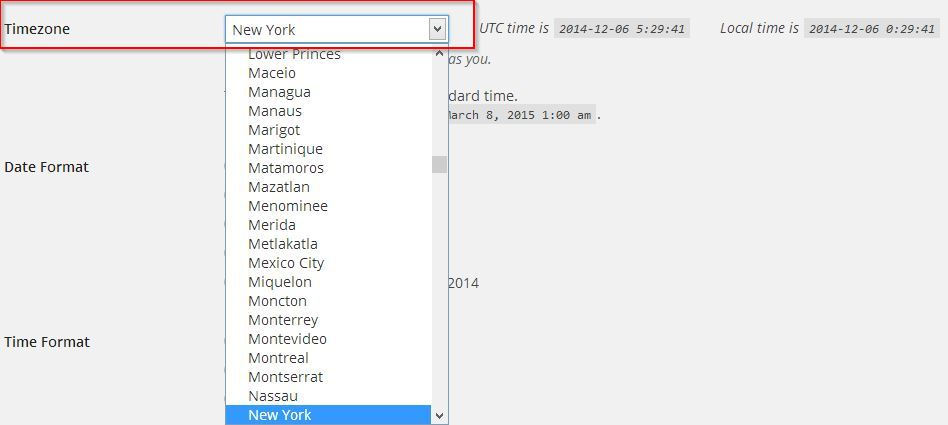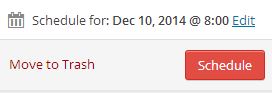WordPress has a useful feature of scheduling posts in advance. This can be very useful when one is travelling , has no access to Internet or WordPress dashboard for a brief period of time.
So instead of publishing posts manually, simply roll them out as per an advanced schedule. Also, this can be of great use when publishing posts so as to coincide with peak web traffic timings of the blog/website.
Here is how to do it :
First, access WordPress time zone settings by going to “Settings” > “General”.
In the “Timezone” field, enter the city or a city nearby to the ones listed based on whose time the posts need to be scheduled. Hit “Save changes”.
Now, to schedule future WordPress posts, go to “Posts” >”Add New”. On the right side, click on Edit (next to “Publish immediately”).
This will bring up a time and date calendar. Set the time here (24 hour format) relative to the local time zone as set before in WordPress settings.
So if the local city time (as saved in the settings) is 6 AM and the post needs to be published at 8 AM, put the time in schedule box for that post as 08:00.
Finally, hit “Schedule”.
The post is now scheduled and will be published automatically.
Happy scheduling.