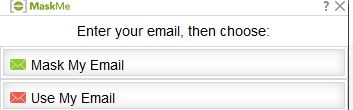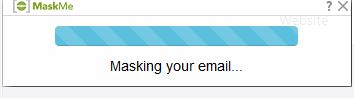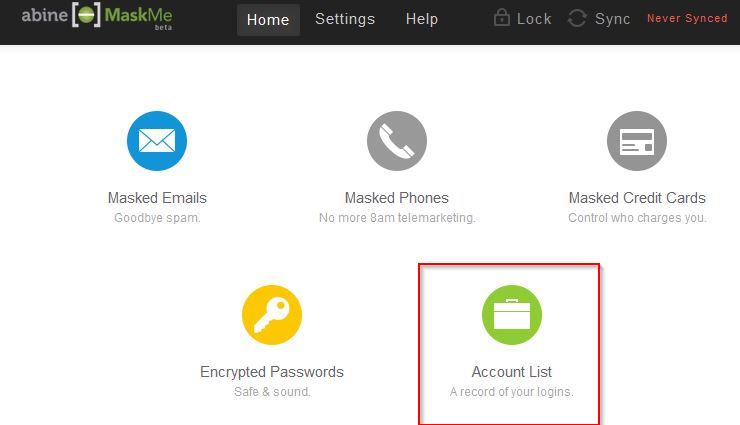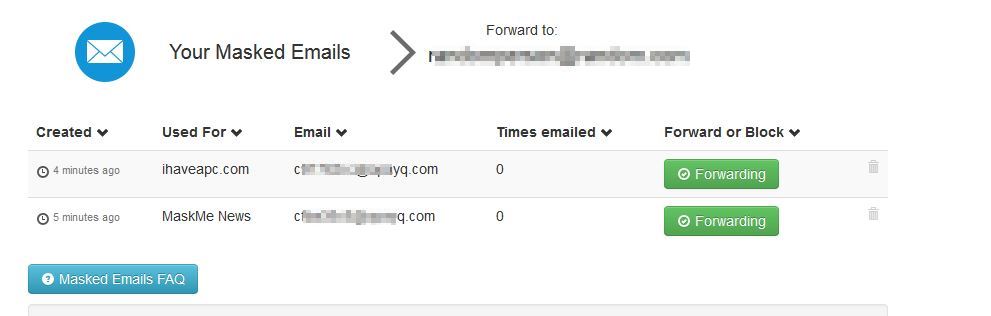MaskMe is a useful add-on for browsers that helps in protecting email privacy. Signing up using email for various websites, newsletters, comments and so on may attract spam.
Here is where MaskMe comes in handy. It provides an extra layer of protection by creating masked email addresses thereby protecting the actual email address from being revealed. For premium plans, even phone numbers and credit card numbers can be masked thereby shielding the original source information.
It is available for Firefox and Chrome.
Once installed, MaskMe automatically fills up sign up forms with masked email addresses when the email address field is selected.
Keeping track of where all of these email addresses are used is simple too. For Firefox, click on the MaskMe icon in address bar.
Or go here and choose “Account List”.
This will show up the websites where disposable as well as actual email addresses are used.
Also if lot of unwanted emails are received, the senders can be removed or blocked altogether.
Quite simple to use and effective too . Do give it a try.