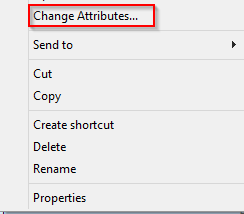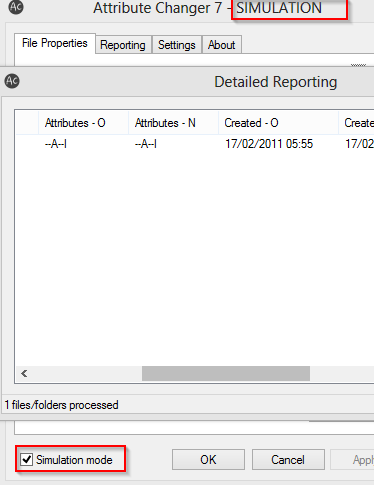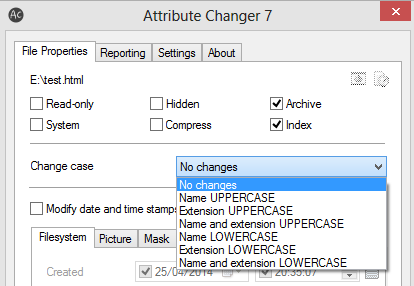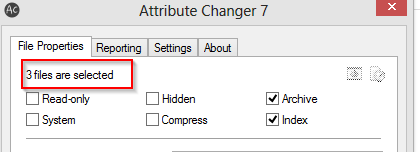Attribute Changer is a freeware app for Windows that can modify various detailed attributes of files and folders just by a few clicks.
Download it from here.
Once installed, it will be integrated with Windows shell. It means that it can be directly accessed by right clicking on any file/folder and choosing “Change Attributes”.
Files can be made read-only, hidden, system, compressed and so on by modifying their attributes. Also, timestamps can be modified and be made to change to any specific date if needed. This also includes setting random timestamp values by selecting a date and time range.
Any changes made will be be viewed using the detailed reporting window. This will show the original as well as changed attributes of files/folders.
If “Simulation mode” is selected, then all the changes will first be previewed in the detailed reporting windows before they can be made. When this mode is selected, the title bar of Attribute Changer will display “simulation” to make sure that none of the changes are being applied in real time yet that is how they will appear in detailed reporting window.
Also, file names with their extensions can be converted between uppercase and lowercase with various choices.
Multiple files also can be selected in one go and have their attributes modified.
This is a simple and powerful tool that makes changing various detailed properties of files easy to change.
Cheers.