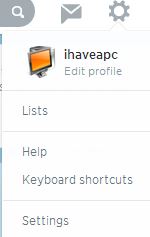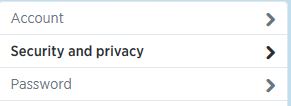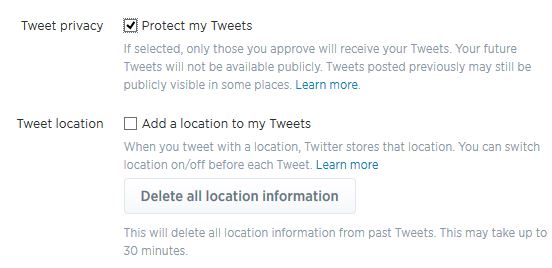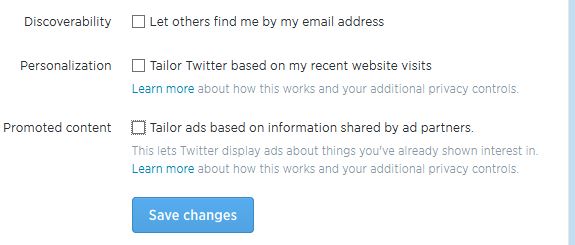One of the earlier articles described how to turn off photo tagging in Twitter.
Besides that, Twitter privacy settings also provide control over various other settings like email discoverability, location settings, tailored Tweets and so on.
To do this, login to Twitter and click the gear icon on top right. Then select “Settings”.
Go to “Security and privacy” tab.
Now, enable “Tweet privacy” and uncheck “Tweet location. Also click on “Delete all location information”.
Next, uncheck “Discoverability”, “Personalization” and “Promoted content”.
Finally hit “Save changes” for these settings to take effect.
Happy Tweeting.