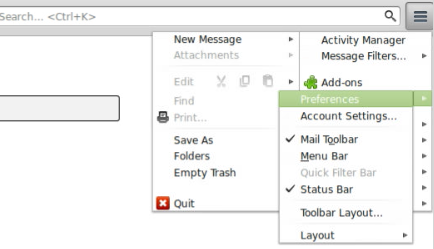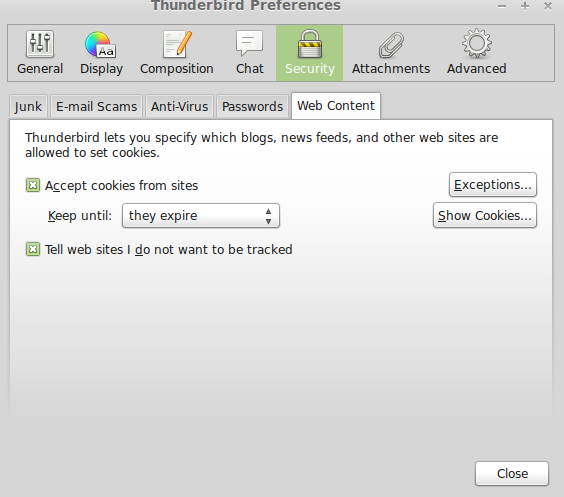Mozilla Thunderbird 15 has the option of “Do not track” associated with it. What this means is that when this feature is turned on, there will be an opt-out  from various advertising and media networks which display targeted ads.
By default, Do Not Track is off in Thunderbird 15. To enable it :
Go to Preferences > Preferences by clicking the three row icon on far right.
Go to “Security” tab and under the “Web Content” section, enable the option “Tell websites I do not want to be tracked”. Hit Close when done.
All done.
By the way, to turn on the Do Not Track feature in Mozilla Firefox, please refer to this earlier post.