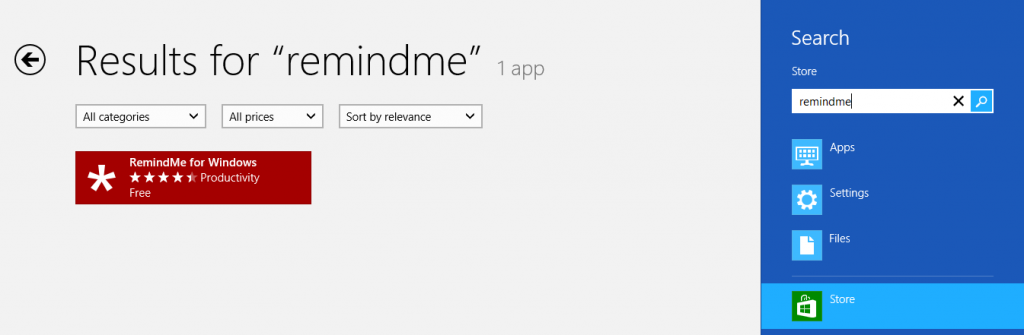RemindMe is a free Windows 8 app that can be used to set reminder notifications quickly.
To install it :
1. Go to Windows Store and using the charms function, search for “RemindMe”.
2. Install it.
After installation, it will show up as a tile on Windows 8 start screen.
To set new reminders, simply click the “+” button and type the name of reminder, it’s date, color and sound preferences and whether it is a recurring reminder or not. Once done, click “Save Reminder”.
The saved reminder will now be available on Windows 8 start screen.
To customize settings of RemindMe, click the “?” button and change them as desired.
Happy scheduling.