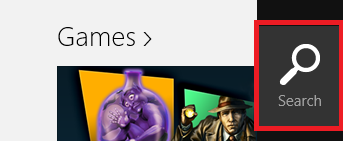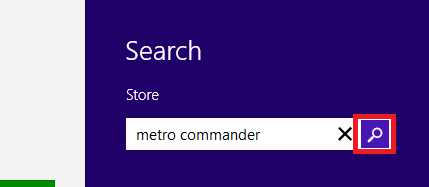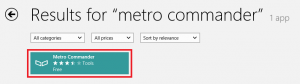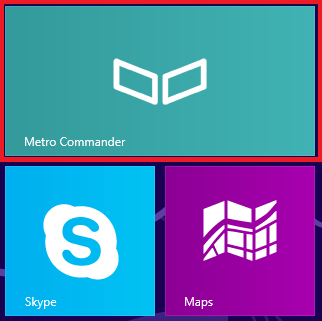Here’s how to get a metro style file explorer in Windows 8:
1. Click and start ‘Windows Store’.
2. Click search option in the charms bar.
3. Type ‘metro commander’ and click the search button.
4. In the results, click ‘Metro Commander’.
5. Click ‘Install’.
6. The ‘Metro Commander’ icon will appear in the start screen. Click to launch.
7. Start using the metro style file explorer in Windows 8!