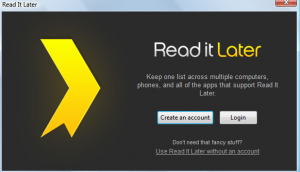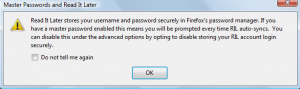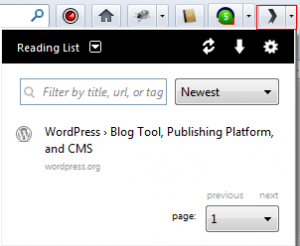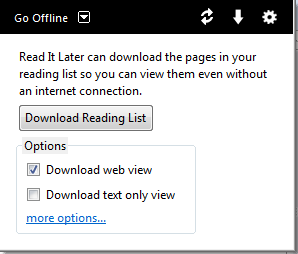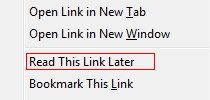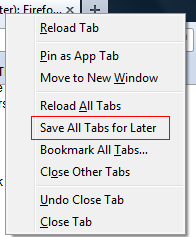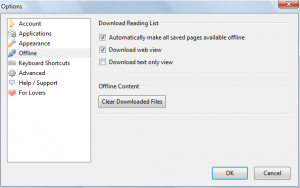[Update as of 2018 : Firefox will be discontinuing add-ons from Firefox version 57 and replacing it with WebExtensions. Here is a list of useful WebExtensions to replace popular add-ons].
Read It Later is a useful browser add-on that downloads selected web pages so that they can be viewed offline without being connected to Internet.
[Firefox add-on for Read It Later is used in this post, though there are versions available for Chrome, Safari and Opera].
Download and install it from here. (No longer available, now it is Pocket).
After the installation is complete, there will be a prompt asking whether to create an account for Read It Later (RIL) or continue without one.
Select any choice as desired. (Without an account, the web pages stored for offline use won’t get synced between different computers and devices).
If opted for an account, this account credentials are stored in Firefox password manager and so before using Read It Later, the add-on will prompt for the master password to the password manager, this too can be disabled by not storing the RIL account info.
The RIL icon – a golden arrow sign will show up in the address bar, to save webpages for offline viewing, simply click it so that it turns to a red tick mark.
To see the webpages that are on RIL list for offline viewing, select the RIL icon as shown (from extreme right of Firefox address bar).
The selected webpages will show up on the list. In order to save these pages offline, click the offline mode (down arrow) and select “Download Reading List”. Either a text based or web based version can be chosen for this.
The other cool thing is that web links can also be added to this list for viewing them later, right click on web link to be saved and select “Read This Link Later”. It will automatically show up in the reading list.
Also, all the open tabs for Firefox can be saved similar to individual web pages. Right click on a tab and select “Save All Tabs for Later”. Pretty cool stuff.
Various options can be customized for RIL, click the gear icon to bring up options page. Here, the option of automatically making a saved web page available offline and also in which format can be selected. There are other options which are also simple to configure and self explanatory.
Overall, a very cool add-on for Firefox which can increase productivity. 🙂
By the way, here is the official page for Read It Later (known as Pocket now). It is available for other browsers too now, check out the complete list here.
Cheers.