The Vacation Happiness Index : Explained
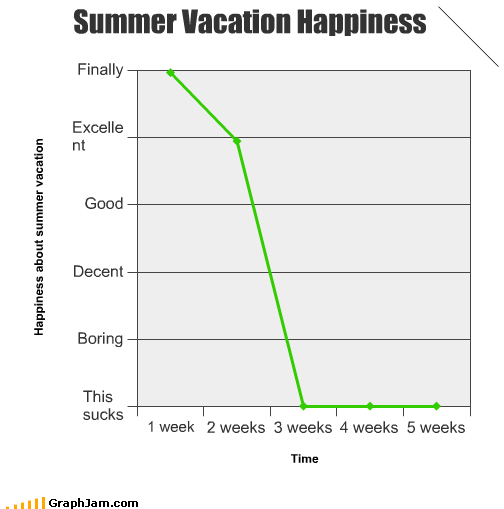
It is inversely proportional to time and then is a flatline. 🙂
[Image courtesy : Graphjam ]
How to Defragment Individual Files And Folders In Windows
The built-in disk defragmenter in Windows can’t selectively defragment individual files or folders. To do that, a cool utility named Contig is available for free from Microsoft Sysinternals team. It can defragment specified files and folders, a bunch of file types and thereby optimize disk space.
Download it from here.
Using it is simple, specify the path which contains specific files that need...
Stunning HD Wallpapers For Your Desktop #47

Here are some more stunning HD wallpapers for your desktop:
#gallery-1 {
margin: auto;
}
#gallery-1 .gallery-item {
float: left;
margin-top: 10px;
text-align: center;
width: 50%;
}
#gallery-1 img {
border: 2px solid #cfcfcf;
}
#gallery-1 .gallery-caption {
margin-left: 0;
}
/* see gallery_shortcode() in wp-includes/media.php...
Zenmap: Nmap Made Easy For Linux Mint / Ubuntu Users

Here’s how to install and use Zenmap, a graphical front-end for nmap in Linux Mint / Ubuntu:
1. Issue the following command at the terminal to install Zenmap –
sudo apt-get install zenmap
2. After the installation is complete, issue the following command at the terminal to launch the application –
sudo zenmap
3. To initiate a port scan, enter the target IP and click ‘Scan’.
4....
