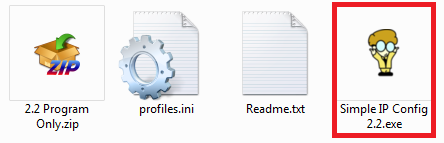Here’s how to easily manage your system’s IP in Windows:
1. Go to sourceforge.net/projects/simpleipconfig and click on ‘Download’ to get the ‘Simple IP Config’ program.
2. Extract the contents of the downloaded ‘2.2 Program Only.zip’ file and execute the ‘Simple IP Config 2.2.exe’ file.
3. Start managing your system’s IP profiles for wired / wireless connection for Home / Work. The program supports both static and dynamic configurations and also allows user to release / renew dynamic IPs with click of a button.