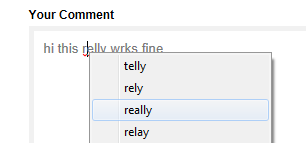Speckie is a cool Internet Explorer (IE) add-on that checks spelling when typing in real time and suggests correct words.
To use it, first download from here and follow the on-screen instructions.
Once installed, the prompt of enabling Speckie will be displayed, select Enable.
To see Speckie in action, try typing into a form or a comment field using IE. All the typos will be displayed with the red lines just like in Microsoft Word documents, to correct the typos  right click the specific word and select the correct one.
Very handy add-on for IE. 🙂